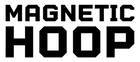Embroidery file formats can save digital embroidery designs. Similar to how we use JPEG and PNG for picture, there are many different formats for store stitch patterns. These formats decide which embroidery machines can use the patterns, how good the stitched design will look, and if you can make changes to the pattern. This blog is mainly talk about the common embroidery file formats and their conversion ,this will help you use the embroidery machine better. You also can get the right file format on your embroidery machine and software.
1.What is a DST file?
A DST file usually is a drawing sheet set invented by AutoCAD ,which holds many drawing layouts from DWG files.However, A DST file in embroidery is a computer-aided manufacture file used by Tajima to store stitching information.It focuses on different codes to direct sewing needle.For example,stop,jump ,and trim.The DST format is the most popular in embroidery,Other frequently used embroidery formats such as .PES, .JEF, .EXP, .VP3, and .VIP.

For commercial embroidery machines,DST is very popular and still as one of core file formats. It is a binary file type . When you create an embroidery design, the software converts it into the DST format that the embroidery machine can read the store embroidery stitch data.
1.1 How to open a DST file
You can use embroidery softwares to open DST files .Many applications that are compatible with this format,for example, BALARAD Embird Studio , BuzzXplore and S & S Computing's SewWhat for Windows, PREMIER+ Embroidery, which is a multiplatform application.
1.2 How to Convert DST Files

You can use AutoCAD software to convert DST files into alternative formats.AutoCAD in this task is better than any other utility could outperform. If you can’t use AutoCAD, the free Filestar also a good choice,which can convert DST files to more than 100 different formats. Similarly, to convert an embroidery file ,you can use use the same software which generated it. If you don’t have the original software which is used to create your specific DST file, you can use the mentioned applications which are capable to open files in the Tajima Embroidery format. These programs may serve as a DST converter. For example, if you want to use Deco/Brother/Babylock embroidery machine,you can use WilcomWorkspace to convert DST to PES first . This online tool also can convert DST files to a number of formats which can be used for Janome, Elna, Kenmore, Viking, Husqvarna, Pfaff, Poem, Singer EU, Compucon,and so on.

If you want the pattern/your design as an image,what should you do? You can convert DST to JPG / PDF by using a straightforward file conversion service ,I recommend the free Convertio. Convertio is easy to use,you just need upload your file on the website, choose the conversion format you want, and then download the converted file .

With Convertio, you can convert your DST file to most embroidery machine files ,including Adobe Illustrator (AI), EPS, SVG, DXF, and other formats. However, be aware Convertio might not meet your expectations about the quality or utility unless you simply need to verify the image.
1.3 Programs for DST files

2.What is the PES file format?
Like DST file ,The PES file format is a design file contain directions for embroidery machines. It was first made by Brother Industries for their machines, then it became a standard format. Sewing/ embroidery machines read PES files to stitch patterns on fabric. PES files have two jobs,first, they give design details for the PE-Design app made by Brother Industries. Second, they provide design names, colors, and special embroidery machine commands.

2.1 Types of Embroidery Machines That Support PES Files
Most PES files are generated by PE-Design software which is associated with Brother embroidery machines. Moreover,other machines band like Babylock and Bernina home embroidery machines support PES files ,too

2.2 How to Transform PSE Files?
PE-Design software is helpful for this task ,PE-Design software can convert PSE files to many different file formats, such as.dst, .pes, .exp,.vip, .pcs, .hus, .jef, .sew, .shv,.csd, and .xxx.

3.What is the most common embroidery format?
DST is the most common embroidery format used by Tajima,Brother,SWF,Barudan,SWM.Although DST format is generated from the embroidery format (EMB), it cannot be converted back to the EMB format or be edited. Additionally, once the conversion from EMB to DST is over, you won't be able to assign new colors. If you need change it, you must recreate the design .If not , may result in a degradation of the embroidery design's quality . Ensure that any changes are made before converting to the DST format. There are some other common embroidery file format.
| DSB | For Barudan commercial embroidery machine |
| DST | For Tajima commercial embroidery machine |
| EXP | For Melco commercial embroidery machine |
| ZSK | For ZSK commercial embroidery machine |
| PES | For Brother/Babylock/Bernina home embroidery sewing machine |
| PEC | For Brother/Babylock home embroidery sewing machine |
| PCS | For Pfaff home embroidery sewing machine |
| XXX | For Singer home embroidery sewing machine |
| JEF | For Janome home embroidery sewing machine |
| CSD | For Poem/Huskygram/Singer home embroidery sewing machine |
| SEW | For Elna home embroidery sewing machine |
| HUS | For Viking home embroidery sewing machine |
| ART | For Bernina home embroidery sewing machine |

4.What file format do I need for embroidery machine?
If you have an embroidery machine without an editing software, you can use the correct machine file which has a run sheet detailing color information for each color change. DST is the most widely used embroidery file format , and it is compatible with almost all embroidery machines on the market. For beginners who lack the basic knowledge about file types, .dst is generally a safe choice.

5.How do I convert a JPEG to an embroidery file?
You can use SewArt and Inkstitch to convert a JPEG to an embroidery file(PES),Here are two examples.
5.1 Use SewArt
- Open the image
- Reduce the colors
- Make your shapes contiguous using the pencil tool.
- Color in the backgroundby using the paint bucket tool.
- Switched to stitch mode and started outlining the different stitch areas based on the colors you chose.
5.2 Use Inkscape
- Convert JPG to PNGfirstly,remove the background of the JPG and save it as a PNG file.
Convert PNG to SVG,Import the background removed PNG file into Vectorizer which is a free web-based utility.

By choosing the "Drawing" option on the original image,decrease the color count to two. Then, select "Single" in the filled layers section, download the SVG file.
- Use Inkscape to imported the SVG file , previewed it, and then saved it as an embroidery file.

6.How to convert a SVG to PES?

- Select the Software
Use professional embroidery software like Wilcom,TrueSizer, Filestar, Embrilliance Essentials, or Hatch by Wilcom. These software help you convert SVG files to PES format.
- Import the SVG
Open the software you have chosen and click “File” > “Import”,then you get the SVG file. Open the SVG file on your own computer.
- Modify your Design
To meet your embroidery machine's requirements,you should adjust your design,it may include resizing and choosing thread colors, optimizing stitch paths. Most embroidery software can deal with these tasks.
- Save as PES
If you already finish your design , save it as a PES file. Use the “File” > “Save As” or “Export” option, choose PES format, and save the file .
- Set Parameters (if needed)
Depending on your software, you may need to specify your machine model or hoop size,remember to select the correct settings for your machine.
- Transfer
Use a USB to transfer the converted PES file to your embroidery machine ,and you can follow the machine’s instruction to load designs. Then it’s over,you got the PES file, just prepare your fabric and threads and begin the embroidery process.
7.Can you convert a JPEG to a DST?
You can use Filestar to convert JPEG images into DST files.A key feature of Filestar is its bulk conversion capability,which let you switch multiple JPEG images to DST files in one go with ease.

FAQ
1.What free program opens PES embroidery files?
File Viewer Plus for free 14-day trial.
2.What file format does my image have to be for embroidery machine?
DST,EXP,HUS,PES ,JEF ,SEW, VP3 ,U01,theses file formats are for embroidery machines. When preparing an image for embroidery, you will typically need to convert it into one of these formats using embroidery software. Before converting it to the appropriate file format, the software help you to edit the design, resize it, and make other adjustments .Each embroidery machine brand may have its preferred file format, so it's necessary to check compatibility before starting your creative project."
3.What is the best file type for embroidery?
DST is best file type for embroidery.It's can be used in almost all embroidery machines.
4.What image format is best for embroidery?
PNG and JPG are the best image format ,because they are the most popular image formats for converting and digitizing embroidery designs. Some software offering free trials can convert images to embroidery files.INK/STITCH is completely free to use.
5.What format does Brother SE600 use?
Brother SE600 use .PES, . PHC, and . DST embroidery data files .
6.What embroidery format does Babylock use?
Babylock use PES embroidery format
7.What embroidery file does Bernina use?
EXP or DST.BERNINA embroidery machine can only read these two formats.
8.Can BERNINA read PES files?
Yes,BERNINA can read PES files.
9.Can a PNG file be used for embroidery?
No,you should covert PNG to embroidery file format like PES,EST,EXP,and then use the result for embroidery.