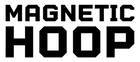1. Introduction to Ricoma Robot Frame Capabilities
In the world of embroidery, the ricoma embroidery machine Robot Frame is a game-changer, especially for those looking to tackle the complexities of embroidering on irregularly shaped items like shoes and bags. This innovative tool is designed to simplify the process, making it accessible for both commercial embroiderers and designers who are eager to expand their creative horizons.
The Robot Frame's ability to securely hold unconventional materials is primarily due to its dual clamp system, which provides the necessary stability to embroider on items that traditional hoops struggle with. Whether you're working with thick leather boots or delicate fabric bags, the Robot Frame ensures that your embroidery project stays in place, allowing for precise stitching.
This blog will delve into the various capabilities of the Ricoma Robot Frame, highlighting how it revolutionizes the embroidery process for challenging items. We'll cover everything from installation to optimizing performance, ensuring you have all the information needed to master this tool. Whether you're a seasoned professional or a hobbyist, understanding the Robot Frame's potential can open up new avenues for creativity and efficiency in your embroidery projects.
Table of Contents
- 1. Introduction to Ricoma Robot Frame Capabilities
- 2. Step-by-Step Installation Guide for Different Machines
- 3. Embroidering Shoes, Bags & Heavy Materials
- 4. Compatibility Check: Which Ricoma Models Work Best
- 5. Maximizing ROI in Commercial Production
- 6. Advanced Techniques for 3D Puff & Sequin Projects
- 7. Troubleshooting Common Operational Issues
- 8. Conclusion: Expanding Your Embroidery Capabilities
- 9. FAQ: Robot Frame Essentials
2. Step-by-Step Installation Guide for Different Machines
2.1 Hardware Setup and Machine Compatibility
Setting up the Ricoma Robot Frame is a straightforward process, but it requires attention to detail to ensure compatibility and optimal performance. The Robot Frame is compatible with most Ricoma models, including the Ricoma MT 1501 embroidery machine, TC, and SWD series, but it is not suitable for the EM-1010 or Creator models.
To begin the installation, you'll need to secure the frame to your embroidery machine. This involves aligning the frame with the machine's embroidery area and fastening it securely. For detailed guidance, Ricoma provides comprehensive instructions for their 7S and 8S panel machines, which can be found in their support documentation.
A valuable resource for visual learners is the YouTube video "RiCOMA Robot Frame Installation," which offers a step-by-step walkthrough of the installation process. This video highlights key steps, such as connecting the pneumatic system and ensuring all components are tightly secured.
2.2 Pneumatic vs Mechanical Clamping Techniques
The Ricoma Robot Frame utilizes a pneumatic clamping system, which requires an air compressor capable of delivering between 25 and 120 PSI. This system simplifies the clamping process, providing consistent pressure and reducing manual effort. It's important to avoid exceeding 150 PSI to prevent damage to the frame's seals.
For those interested in alternative solutions, Sewtalent's magnetic hoops offer a viable option for garment embroidery. These hoops use a powerful magnetic clamping system, providing even tension and preventing hoop burn. They are particularly effective for flat garment projects, offering a user-friendly and efficient alternative to traditional clamping methods.
3. Embroidering Shoes, Bags & Heavy Materials
3.1 Dual Clamp Mechanics for Irregular Shapes
The Ricoma Robot Frame's dual clamp system is engineered to handle a wide range of item sizes, with adjustable clamping arms that can accommodate widths from 2.5 cm to 16.5 cm. This flexibility is crucial for embroidering on irregularly shaped items like shoes and bags. The frame also offers a sewing area of 160 mm x 90 mm, providing ample space for detailed designs.
A notable demonstration of the Robot Frame's capabilities is the Timberland boot case study, where the frame successfully embroidered on the side of a thick boot. This example, showcased in a YouTube video, highlights the frame's ability to manage challenging materials and maintain design integrity.
3.2 Stabilizer Selection for Delicate Fabrics
When working with delicate fabrics, choosing the right stabilizer is essential to prevent fabric distortion and ensure a clean finish. Cutaway stabilizers are ideal for heavier fabrics, while tear-away stabilizers work well for lighter materials. The Sewing Wave recommends using adhesive backing to enhance stability during embroidery.
For flat garment projects, Mighty hoops for Ricoma offer a viable option. These hoops provide consistent tension and are easy to use, making them an excellent choice for those looking to streamline their embroidery process.
4. Compatibility Check: Which Ricoma Models Work Best
When it comes to maximizing the capabilities of the Ricoma Robot Frame, ensuring compatibility with your embroidery machine is crucial. The Robot Frame is designed to work seamlessly with several Ricoma models, but not all. Let's dive into the specifics.
Compatible Models
The Ricoma Robot Frame is a perfect match for the MT-1501, TC models (ricoma tc 1501 price), and SWD models. These machines are equipped to handle the Robot Frame's unique features, such as its dual clamps and adjustable width controls, which are essential for embroidering on irregularly shaped items like shoes and bags. The MT-1501, in particular, has been successfully used in projects involving sneaker embroidery, showcasing its commercial-grade capabilities and a generous 20" x 14" embroidery area.
Excluded Models
However, not all Ricoma machines are compatible. The EM-1010 and Creator (CHT) models are explicitly excluded. This is due to differences in machine specifications and the Robot Frame's requirements for integration. Attempting to use the Robot Frame with these models may lead to operational issues and is not recommended.
Key Features Supporting Compatibility
The Robot Frame's compatibility with the MT-1501, TC, and SWD models is supported by several key features:
1. Adjustable Width Controls: These allow for secure positioning of items, ensuring stability during embroidery.
2. Dual Clamps: Provide a stable grip without damaging delicate fabrics, which is critical for maintaining machine alignment.
3. Sewing Area: The 6.3” x 3.5” (160mm x 90mm) sewing area is optimized for small, intricate designs.
By choosing a compatible Ricoma model, you can fully leverage the Robot Frame's capabilities, ensuring precision and efficiency in your embroidery projects.
5. Maximizing ROI in Commercial Production
Investing in the Ricoma Robot Frame can significantly enhance your commercial embroidery operations. Let's explore how this tool can maximize your return on investment (ROI) through time savings and material versatility.
5.1 Time Savings Through Automated Hooping
One of the standout benefits of the Robot Frame is its ability to drastically reduce setup time. When compared to manual hooping methods, the Robot Frame can cut setup time by up to 90%. This efficiency is achieved through features like automatic thread trimming and stable fabric tension, which minimize manual intervention and reduce the likelihood of errors.
For businesses operating multi-head machines, such as those highlighted in Deco Summit case studies, the Robot Frame supports rapid production cycles. When paired with high-speed machines like the Ricoma MT-1501, which operates at 1,200 stitches per minute, the Robot Frame enables businesses to achieve higher hourly profitability by processing diverse items simultaneously.
5.2 Material Versatility for Niche Markets
The versatility of the Robot Frame opens up new market opportunities. Its ability to handle hard-to-hoop items such as shoes, bags, and leather goods allows businesses to target niche markets that traditional embroidery setups cannot accommodate. This includes custom footwear and luxury accessories, where premium pricing can be justified due to the unique customization options offered.
Moreover, complementary tools like Sewtalent's HoopTalent station can further enhance batch processing efficiency, making it easier to manage large orders and maintain consistent quality. By expanding your product offerings and improving operational efficiency, the Robot Frame helps justify its Ricoma embroidery machine cost and contributes to long-term business growth.
6. Advanced Techniques for 3D Puff & Sequin Projects
The Ricoma Robot Frame is not just about handling irregularly shaped items; it also excels in specialty embroidery techniques such as 3D puff embroidery and sequin appliqué. These techniques add dimension and visual appeal to your projects, elevating them to a premium level.
Core Capabilities of the Ricoma Robot Frame
1. Secure Hooping for Thick Materials: The dual clamps stabilize irregular shapes and prevent fabric shifting during stitching, making it ideal for detailed designs on compact items.
2. Precision Stitching on Complex Surfaces: The frame's generous sewing area allows for embroidery on multiple sides of an item, such as all three sides of a shoe, requiring careful design placement to avoid needle collisions.
Integration with 3D Puff Embroidery
To achieve stunning 3D puff effects, start by digitizing designs with raised elements and ensuring they fit within the Robot Frame's sewing area. Use puffy foam, such as Sulky 2 mm, and secure it with the Robot Frame's clamps. After stitching, excess foam can be removed manually or with a heat gun, taking care not to damage the fabric.
Sequin Appliqué with the Robot Frame
For sequin appliqué, prepare the material using reversible sequin fabric or pre-cut sequin shapes. The Robot Frame's clamps ensure sequins are securely held in place during stitching. After embroidery, trim excess fabric and use a vacuum to remove debris.
By mastering these advanced techniques, you can offer high-end customization options that set your products apart in the market. The Robot Frame's precision and stability make it an invaluable tool for achieving professional-quality results in complex embroidery projects.
7. Troubleshooting Common Operational Issues
Embroidery is an art, but like any craft, it comes with its share of challenges. When using the Ricoma Robot Frame, understanding how to troubleshoot common operational issues can save you time and frustration. Let's delve into some typical problems and their solutions to ensure your embroidery process runs smoothly.
Air Compressor Issues
The Ricoma Robot Frame relies on air compressors for its pneumatic operations. Here are some common issues and their solutions:
1. Low Pressure:
- Causes: Clogged filters, air leaks, or insufficient compressor capacity.
- Solutions:
- Filter Replacement: Clean or replace air filters weekly to maintain optimal airflow.
- Leak Inspection: Regularly check hoses, fittings, and couplings for cracks or loose connections.
- PSI Requirements: Ensure compressors operate between 25–120 PSI, with an optimal range of 100–120 PSI.
2. Condensate Buildup:
- Causes: Faulty float valves or clogged discharge pipes.
- Solutions:
- Discharge Pipe Cleaning: Regularly clear blockages in condensate lines.
- Float Valve Maintenance: Clean or replace valves to restore proper drainage.
3. Piston Ring Wear:
- Symptoms: Oil contamination in air lines or reduced pressure.
- Solutions: Inspect and replace worn piston rings to prevent oil blow-by.
Clamp Misalignment
Proper clamp alignment is crucial for accurate stitching. Here are key issues and their resolutions:
1. Main Axis Error ("Not 100 Degrees"):
- Cause: Main axis not at 100 ricoma error caused by sensor misalignment.
- Solution:
- Manual Alignment: Turn off the machine, adjust the degree wheel knob to 100 degrees, and restart.
- Software Reset: Press the 100-degree icon on the control panel after alignment.
2. Frame Parameter Drift:
- Symptoms: Designs stitching off-center or unevenly.
- Solution:
- Centering Check: Verify frame parameters (e.g., X Center 63, Y Center -10) via software.
- Calibration: Reset frame parameters to factory defaults if deviations occur.
Preventive Maintenance Schedule
Adhering to a structured maintenance plan minimizes downtime. Below is a breakdown of critical tasks:
| Frequency | Tasks |
|---|---|
| Daily | - Check oil levels and compressor noise. - Inspect for air leaks. |
| Weekly | - Clean air filters and compressor intake. - Lubricate moving parts. |
| Monthly | - Inspect electrical connections and motor bearings. - Test safety valves. |
| Quarterly | - Perform vibration analysis to detect misalignment or imbalance. - Conduct thermal imaging to identify overheating components. - Test air quality for moisture/oil contamination. |
By addressing these operational issues and implementing proactive maintenance, you can optimize the performance of your Ricoma Robot Frame and reduce downtime, ensuring your embroidery projects continue without a hitch.
8. Conclusion: Expanding Your Embroidery Capabilities
The Ricoma Robot Frame is more than just an accessory; it's a gateway to expanding your embroidery capabilities, whether you're a commercial user or a hobbyist. By mastering its installation, optimizing performance, and troubleshooting common issues, you can unlock new creative possibilities and achieve premium customization with ease. Embrace the potential of the Robot Frame and watch your embroidery business flourish.
9. FAQ: Robot Frame Essentials
9.1 Q: What are the design limitations of the Robot Frame?
A: The Robot Frame is designed for irregularly shaped items. While it excels in versatility, it's essential to ensure your design fits within the 6.3” x 3.5” sewing area to avoid misalignment.
9.2 Q: How much does maintenance cost for the Robot Frame?
A: Maintenance costs are minimal if regular preventive measures are taken. Routine checks and timely replacements of parts like filters and piston rings can prevent costly repairs.
9.3 Q: Can I use the Robot Frame with non-compatible machines?
A: The Robot Frame is specifically designed for certain Ricoma models. Using it with non-compatible machines may lead to operational issues and is not recommended.
9.4 Q: What are the alternative solutions for non-compatible machines?
A: For machines that are not compatible with the Robot Frame, consider using magnetic embroidery hoops like those from Sewtalent, which offer high efficiency and ease of use for garment embroidery.
9.5 Q: How do I optimize PSI for the Robot Frame?
A: Ensure your air compressor operates within the 25–120 PSI range, with an optimal setting between 100–120 PSI. Regularly check for air leaks and maintain filters to sustain proper pressure levels.