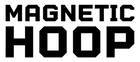1. Introduction to Ricoma MT-1501 Documentation Essentials
The Ricoma MT-1501 embroidery machine is a powerhouse in the embroidery world, designed to meet the diverse needs of both novice and seasoned embroiderers. This guide aims to provide a comprehensive overview of the essential documentation for the Ricoma MT-1501, addressing key user intentions such as accessing the official manual, operational guidance, troubleshooting, and comparative analysis.
Whether you're seeking basic operational instructions or advanced troubleshooting techniques, this guide is tailored to meet both fundamental and sophisticated user requirements. By the end of this guide, you'll have a clearer understanding of how to maximize the potential of your Ricoma MT-1501, ensuring seamless embroidery operations.
Table of Contents
- 1. Introduction to Ricoma MT-1501 Documentation Essentials
- 2. Accessing Official MT-1501 Manual Resources
- 3. Step-by-Step Operational Mastery
- 4. Troubleshooting Common MT-1501 Errors
- 5. Industrial Machine Performance Benchmarking
- 6. Advanced Calibration Techniques
- 7. Conclusion: Optimizing MT-1501 Workflows
- 8. MT-1501 FAQ: Expert Answers
2. Accessing Official MT-1501 Manual Resources
Navigating the wealth of resources available for the Ricoma MT-1501 can be overwhelming, but accessing the official Ricoma MT-1501 manual PDF is your first step towards mastering this machine.
2.1 Technical Specifications Breakdown
The Ricoma MT-1501 is a versatile commercial embroidery machine, equipped with technical features that cater to high-volume production. It boasts a 10-needle configuration, with some models offering a 15-needle setup, providing flexibility for various embroidery tasks. The machine's embroidery area measures 22x14 inches, accommodating larger items such as bags and garments. With a reported speed of up to 1,200 stitches per minute, the MT-1501 is designed for efficiency and precision. Its smart features include a 7 to 8-inch HD touchscreen supporting over 15 languages, automatic thread trimming, and Wi-Fi connectivity for remote management. The redesigned sewing arm enhances precision, especially in challenging areas.
2.2 Critical Maintenance Protocols
To ensure the longevity and optimal performance of your Ricoma MT-1501, adhering to critical maintenance protocols is essential. Daily lubrication of moving parts, such as the needle bar and hook assembly, is crucial. This routine helps prevent wear and tear, ensuring smooth operation. Additionally, regular cleaning of the bobbin case to remove lint and debris is recommended. Presser foot calibration should be checked to maintain the correct fabric pressure, preventing distortion. By following these maintenance steps, you can significantly reduce the risk of machine malfunctions and maintain high-quality embroidery output.
3. Step-by-Step Operational Mastery
Mastering how to use Ricoma embroidery machine operation of the Ricoma MT-1501 involves understanding its bobbin management and tension adjustment systems, which are crucial for achieving precise embroidery results.
3.1 Advanced Bobbin Management System
Proper bobbin management is key to the smooth operation of your embroidery machine. Begin by ensuring the thread is wound clockwise around the bobbin, as this direction is critical for correct rotation. Pass the thread through the metal slit on the bobbin case, then under the tension arm, wrapping it twice around the pigtail. When inserting the bobbin case into the rotary hook, ensure the pigtail is facing upward. This setup ensures the thread moves correctly, preventing issues like thread breaks or uneven stitching.
3.2 Precision Tension Adjustment Guide
Achieving the right tension is vital for high-quality embroidery. Implementing Sewtalent magnetic hoops can enhance fabric stability during tension adjustments, providing consistent results. These hoops offer a powerful magnetic clamping system, ensuring even tension across the fabric, which is crucial during critical adjustments. By maintaining stable fabric tension, Sewtalent hoops help reduce embroidery defects and improve overall output quality.
4. Troubleshooting Common MT-1501 Errors
Embroidery machines, like the Ricoma MT-1501, are intricate devices that require precision and care. When issues arise, they can disrupt your workflow and affect the quality of your embroidery. This section will guide you through troubleshooting some of the most common errors encountered with the MT-1501, ensuring your machine runs smoothly and efficiently.
4.1 Thread Break Resolution Matrix
Thread breaks are a frequent issue that can halt production and lead to frustration. Understanding the causes and solutions is key to minimizing downtime.
Causes & Solutions:
- Tension Issues: Overly tight upper or lower thread tension can increase the risk of thread breaks. To resolve this, adjust the tension knobs by turning them 1–2 turns looser. Ensure the orange-marked tension wheel spins freely to maintain proper tension balance.
- Sensor Sensitivity: If all needles experience breaks, it might be due to high sensor sensitivity. Adjust the sensitivity settings by navigating to Settings > Embroidery Parameters > Thread Break and setting A01 to 6–9.
- Thread Path Alignment: Ensure the thread is correctly routed through guides and tensioners. Misalignment can cause friction, leading to breaks.
- Bobbin Detection: A "T-BREAK" message may indicate an empty bobbin. Check if the thread is still attached to the fabric to differentiate between bobbin issues and actual thread breaks.
- Advanced Diagnostics: For persistent issues, consult the manual for board diagnostics, such as checking the thread break detection board and power supply issues.
Key Steps:
1. Rewind Design: Press stop to rewind to the break point.
2. Re-thread: Re-seat the needle thread and reset via the machine's reset switch.
3. Test Adjustments: Run a small test design to confirm resolution.
4.2 Needle Positioning Solutions
Needle positioning errors can lead to skipped stitches and design misalignment. Here's how to address these issues effectively.
Common Errors:
- No Needle Error: This occurs when the machine fails to detect the needle over the plate. To fix this, adjust the red knob on the machine head to cycle through needles (1–15) until the correct needle is selected.
- Main axis not at 100 error (Ricoma MT-1501 common issue): This error arises if the needle hits a hoop or if alignment is off. Manually align the main axis to 100° by referencing the manual for mechanical adjustments.
Preventive Measures:
- Hoop Alignment: Ensure the fabric is taut and centered to avoid needle collisions.
- Needle Type: Use appropriate needles for material thickness to prevent deflection and breaks.
By addressing these common errors with the Ricoma MT-1501, you can ensure a smoother embroidery process and maintain high-quality output.
5. Industrial Machine Performance Benchmarking
In the competitive world of industrial embroidery, performance benchmarking is essential to ensure your machine meets the demands of high-volume production while maintaining quality. This section compares the Ricoma MT-1501 with other leading machines, focusing on stitch precision and maintenance efficiency.
5.1 Stitch Precision Comparison
The Ricoma MT-1501 is renowned for its robust stitch precision, balancing high-speed operation with quality output. Here's how it stacks up against competitors like Tajima and Barudan.
- Speed vs. Quality: Operating at 1,200 stitches per minute (SPM), the MT-1501 is comparable to the Tajima TFMX C1501. While Tajima emphasizes crisp, high-resolution stitching, Ricoma embroidery machine reviews show it maintains precision through servo motor technology and magnetic hoop systems, which minimize fabric slippage on thick materials like denim or leather.
- Material Handling: The MT-1501 features a 270° wide-angle cap system and a redesigned sewing arm for consistent tension on caps, ensuring uniform stitch quality across curved surfaces. Magnetic hoops, such as those from Sewtalent, further enhance stability for bulky fabrics.
- Stitch Consistency: The MT-1501 maintains stitch quality at high speeds, though slower alternatives like the Ricoma EM-1010 (1,000 SPM) may offer marginally better precision for intricate designs.
5.2 Maintenance Efficiency Metrics
Maintenance efficiency is crucial for minimizing downtime and maximizing productivity. The Ricoma MT-1501 incorporates several features to streamline maintenance.
- Automatic Thread Trimmer: This feature eliminates manual trimming, reducing labor costs and potential thread-related errors.
- Network/Wi-Fi Connectivity: Enables remote design management and diagnostics, minimizing on-site maintenance checks.
- Servo Motor Efficiency: With low power consumption (150W) and a built-in universal power supply, the MT-1501 reduces energy costs and motor wear.
- Thread Break Detection: Alerts operators to thread issues, preventing damage to fabric or machine components.
Sewtalent Hoop Compatibility: The integration of Sewtalent magnetic hoops can significantly reduce downtime by providing stable fabric tension, minimizing embroidery defects, and enhancing overall output quality.
By understanding these performance metrics, you can make informed decisions about optimizing your embroidery operations with the Ricoma MT-1501.
6. Advanced Calibration Techniques
To achieve optimal performance with the Ricoma MT-1501, precise calibration is essential. While the Ricoma MT-1501 price reflects its professional-grade features, these calibration techniques ensure your machine operates at peak efficiency.
6.1 Hook Timing at 195° Positioning
Accurate hook timing ensures synchronization between the needle and rotary hook, preventing thread breaks, needle damage, and stitch errors.
Key Steps for Hook Timing Adjustment:
1. Preparation: Remove the needle plate and bobbin case to access internal components. Rotate the main axis shaft to 195° using the right-side knob. If the needle doesn't descend, perform a full rotation and retry.
2. Alignment and Adjustment: Loosen three set screws on the rotary hook assembly to free the hook from the lower shaft. Rotate the main axis to position the hook tip 0.1-0.3 mm behind the needle scarf (the groove below the needle eye). This gap prevents thread breaks and needle damage. Tighten the set screws sequentially while maintaining alignment.
3. Verification: Test the machine with a simple design to ensure smooth operation and stitch quality.
6.2 X/Y Belt Tension Standards
Proper tension and alignment of the X (horizontal) and Y (vertical) belts ensure precise embroidery carriage movement.
Adjustment Protocol:
1. Tension Check: Belts should exhibit moderate tension-neither slack nor overly tight. Refer to Ricoma's guidelines for specific tension values.
2. Alignment Process: Manually move the carriage to verify smooth motion. Misalignment causes registration errors or skipped stitches. Adjust tensioning bolts or screws to align belts along pulleys and tracks.
3. Post-Adjustment Testing: Power on the machine and run a test design to confirm accurate stitching.
By mastering these advanced calibration techniques, you can maintain the Ricoma MT-1501's high performance and ensure consistent, high-quality embroidery results.
7. Conclusion: Optimizing MT-1501 Workflows
In the fast-paced world of commercial embroidery, efficiency and precision are paramount. The Ricoma MT-1501, with its robust features and capabilities, stands as a reliable partner for embroidery professionals. By adhering to best maintenance practices and integrating advanced technology, users can significantly enhance their operational workflows.
Regular maintenance, such as daily lubrication and tension adjustments, ensures the machine's longevity and consistent performance. Additionally, leveraging Ricoma customer service and technology for remote management and diagnostics can streamline operations, reducing downtime and increasing productivity.
As you continue to explore the capabilities of the MT-1501, remember that optimizing your workflow is not just about maintaining the machine, but also about integrating it seamlessly into your production processes for maximum efficiency and quality.
8. MT-1501 FAQ: Expert Answers
8.1 Q: What are the solutions for multilingual support on the Ricoma MT-1501?
A: The Ricoma MT-1501 is equipped with a 15-language interface, making it accessible to a global audience. For users requiring additional language support, third-party translation software can be integrated to enhance the machine's usability. This ensures that non-English speaking technicians can efficiently operate and troubleshoot the machine, minimizing language barriers in diverse work environments.
8.2 Q: How can I address community resource gaps for Ricoma MT-1501?
A: While the Ricoma MT-1501 community may currently lack a centralized troubleshooting platform, there are alternative resources available. Verified YouTube channels offer valuable video tutorials and maintenance guides, providing visual demonstrations for complex procedures. Additionally, online forums and social media groups dedicated to Ricoma users can serve as informal hubs for sharing real-world solutions and experiences. Engaging with these communities can help bridge the gap, offering practical insights and support from fellow users.