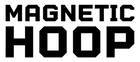1. Introduction to Melco Hooping Systems
Embroidery, an art that marries technology with creativity, finds its heart in the tools it employs. Among these, melco embroidery hoops stand out as pivotal components in achieving precision and efficiency. Melco has long been a leader in the embroidery industry, known for its innovative machines and accessories that cater to both hobbyists and professionals. The right hoop selection is crucial, as it directly impacts the quality of the embroidery, the ease of the process, and ultimately, the satisfaction of the user.
This guide will delve into the intricacies of Melco hooping systems, addressing key challenges such as understanding technical specifications, ensuring software integration, optimizing production workflows, and evaluating third-party alternatives. Whether you're navigating the technicalities of hoop dimensions or seeking to enhance your production efficiency, this guide aims to provide comprehensive insights into the world of Melco hoops.
Table of Contents
- 1. Introduction to Melco Hooping Systems
- 2. Technical Specifications: Understanding Melco Hoop Dimensions
- 3. Software Essentials for Maximum Sew Fields
- 4. Third-Party Hoop Performance Analysis
- 5. Production Workflow Strategies
- 6. Advanced Configuration Techniques
- 7. Conclusion: Building a Future-Proof Hooping System
- 8. FAQ: Melco Hooping Solutions
2. Technical Specifications: Understanding Melco Hoop Dimensions
2.1 Standard vs Custom Hoop Measurements
When it comes to embroidery, the size and type of hoop you use can make all the difference. Melco offers a range of hoops, each designed to meet specific needs. The standard Melco XL Hoop, for instance, measures 17.72" x 16.93" and is compatible with several Melco models, including the XT, XTS, EMT16, and Bravo. This hoop provides a maximum sew field of 16.1" x 15.2", making it ideal for larger projects.
For those who require more flexibility, custom hoops are an option. These can be tailored to fit unique project requirements, although they necessitate precise measurement and setup to ensure compatibility and optimal performance. The Mighty Hoop range, known for its magnetic clamping system, offers versatility across various Melco models, but it's crucial to verify the tubular arm spacing requirements to avoid compatibility issues.
Here's a comparison table to illustrate the differences between sew fields and inner dimensions:
| Hoop Type | Inner Dimensions | Maximum Sew Field | Compatible Models |
|---|---|---|---|
| Melco XL Hoop | 17.72 x 16.93" (45x43cm) | 16.1 x 15.2" | XT, XTS, EMT16, EMT16PLUS, EMT16X, Bravo (C-Packages), Bernina E16 |
| Magnetic Hoops | 5.1"x5.1" (130x130mm) | ~4.3"x4.3" (110x110mm) | Melco embroidery machines |
| MaggieFrame 7.7"x12.5" | 7.7"x12.5" (195x315mm) | Reduced by ~0.6" | Melco tubular machines |
2.2 Machine-Specific Limitations
Understanding the limitations of your embroidery machine is essential to avoid operational hiccups. Melco machines like the Amaya, Bravo, and EMT16 have specific bracket requirements and spacing limitations. For instance, the MT400 bracket supports up to a 10"x10" Mighty Hoop, while the MT475 can accommodate larger sizes such as the 15"x12" Narrow Wing or 13"x15".
However, the EMT-10T model has a maximum hoop size of 11"x13", and users should be aware that the MT589 arms have been discontinued. It's important to consult compatibility charts to ensure that your chosen hoop fits your machine's specifications. This foresight prevents potential damage and ensures that you can fully utilize the capabilities of your embroidery setup.
3. Software Essentials for Maximum Sew Fields
3.1 FLEX vs LITE Software Limitations
The software you use with your Melco machine can significantly impact your embroidery projects. The FLEX and LITE versions of Melco's software offer different capabilities, particularly concerning stitch count limits and hoop database management. FLEX software supports up to 600,000 stitches and provides full access to updated hoop databases, making it the preferred choice for large-scale projects.
In contrast, the LITE version is more restrictive, often excluding larger Mighty Hoops unless specific updates are applied. This limitation can affect the complexity and size of the designs you can work with, necessitating careful planning and potential segmentation of larger projects.
To enable the Full Sew Field mode, navigate to Tools > Hoop Setup… > Customize Hoop List and select Full Sew Field. This activation is crucial for maximizing your machine's stitching area, but always verify hoop limits to avoid machine damage.
3.2 Database Update Walkthrough
Keeping your hoop database up-to-date is vital for accessing new hoop sizes and maintaining optimal performance. Here's a step-by-step guide to updating your hoop.mdb file:
-
Preparation
- Backup any custom hoops, as updates will overwrite existing data.
- Verify the availability of desired hoops in the "Customize Hoop List" menu.
-
Update Steps
- Close all Melco software applications.
- Download the latest hoop.mdb file from melco support resources.
- Replace the existing file in the software directory.
After updating, refresh the hoop list by reopening the software to access new sizes. Note that hoops in the Simplified UI are embedded and cannot be manually updated, so ensure you're using the Advanced Interface for full functionality.
4. Third-Party Hoop Performance Analysis
When it comes to choosing the right hoop for your embroidery projects, the decision often boils down to the performance of third-party hoops like Mighty Hoops, MaggieFrame, and Sewtalent. These brands offer unique advantages in terms of stability, hoop burn prevention, and material handling capabilities. Let's delve into a detailed analysis of these options.
4.1 Stability & Hoop Burn Prevention
The stability of a hoop is crucial for ensuring high-quality embroidery, and it varies significantly between magnetic and tubular systems. Mighty Hoop Melco systems, while popular, often fall short in high-impact scenarios. Their tubular design can apply uneven pressure, increasing the risk of hoop burn, especially on delicate fabrics. In contrast, MaggieFrame's magnetic system excels in stability, holding up to 8 layers of thin fabric compared to Mighty Hoop's 6 layers. This superior grip is complemented by grid lines for precise alignment, reducing the need for hooping stations and minimizing fabric stress.
Sewtalent, another contender in this space, offers a 40x durability advantage over Mighty Hoops. This is achieved through its high-grade PPSU construction, which not only withstands impacts but also prevents hoop burn by distributing pressure more evenly across the fabric. For those prioritizing durability and fabric protection, Sewtalent emerges as a superior choice.
4.2 Material Handling Showdown
Handling various materials efficiently is another critical factor in hoop selection. Mighty Hoops struggle with very large formats and thick fabrics, often leading to suboptimal results. MaggieFrame, on the other hand, offers larger formats up to 430×390mm (17"x15.5"), making it ideal for jackets, blankets, and home decor. It handles thick materials like Carhartt duck canvas and multiple layers of fabric with ease.
Sewtalent's use of BASF PPSU construction offers a distinct edge over ABS alternatives. This material choice not only enhances durability but also improves handling of heavy-duty fabrics. Sewtalent's hoops are designed to maintain fabric stability without compromising on the quality of the embroidery, making them a preferred option for demanding projects.
5. Production Workflow Strategies
Optimizing your production workflow is essential for maximizing efficiency and ensuring high-quality results. Here, we'll explore strategies for selecting the ideal hoop sizes for various applications and managing multiple hoop setups effectively.
5.1 Hoop Selection Matrix by Application
Choosing the right hoop size is crucial for different embroidery applications. For left chest logos, smaller hoops like the 5.1" are recommended to minimize fabric distortion and ensure precise stitching. These sizes align well with typical left-chest embroidery areas. For larger designs, such as jacket backs, larger hoops like the 17"x15.5" are ideal. Using tools like the Melco Calculator can provide a time and cost analysis, helping you make informed decisions.
5.2 Multi-Hoop Setup Optimization
Managing multiple hoop setups can significantly enhance your production efficiency. For single-head operations, dedicated hooping stations with quick access to hoops, backing, and toppings are recommended. In multi-head setups, centralizing hoops for Melco embroidery machine stations and using rolling carts for garment transport can streamline the workflow.
Sewtalent magnetic hoops are particularly advantageous for quick changeovers, thanks to their user-friendly design and strong magnetic clamping system. This allows for faster transitions between different hoop sizes and applications, ultimately boosting productivity.
6. Advanced Configuration Techniques
Advanced configuration techniques can help you tackle complex embroidery projects and troubleshoot common issues. Here, we'll cover custom hoop creation protocols and solutions for oversized design errors.
6.1 Custom Hoop Creation Protocol
Creating custom hoops in Melco software involves accessing the Hoop Manager and defining hoop attributes such as type, dimensions, and sew field. For irregular shapes, manually inputting up to 32 points is necessary, ensuring that the shape forms a convex polygon. This process requires precise measurement and validation to avoid errors.
While Melco software offers some customization options, the lack of visual guides and automated offset calculations remains a challenge. Using third-party tools like CAD software can aid in visualizing point placement and exporting coordinates for manual entry, enhancing the accuracy of custom hoop creation.
6.2 Troubleshooting Oversized Design Errors
Oversized design errors, such as 'exceeds machine origin' alerts, can be frustrating. Solutions include adjusting laser alignment and using stitch compression methods to fit max-size designs within the hoop's sew field. Ensuring proper alignment and configuration can prevent these issues and optimize your embroidery process.
By implementing these advanced techniques, you can enhance your embroidery capabilities and overcome common challenges, ensuring high-quality results and efficient production workflows.
7. Conclusion: Building a Future-Proof Hooping System
In the ever-evolving world of embroidery, staying ahead means embracing tools that enhance both efficiency and quality. Through this guide, we've explored the intricacies of Melco hooping systems, delving into technical specifications, software integration, and workflow optimization. The synergy between software and hardware is crucial, as it allows for seamless operations and maximized productivity.
For hobbyists, investing in versatile Melco embroidery hoops for sale like the Sewtalent magnetic embroidery hoops can significantly enhance the embroidery experience. These hoops offer ease of use and precision, making them ideal for small-scale projects. For production shops, the focus should be on scalability and efficiency. Implementing multi-hoop setups and advanced software configurations can streamline operations, reduce downtime, and increase output quality.
Ultimately, the key to a future-proof hooping system lies in selecting the right tools and continuously updating your techniques to meet the demands of modern embroidery. Whether you're a beginner or a seasoned professional, the right hooping system can transform your embroidery process, ensuring you stay competitive in a dynamic industry.
8. FAQ: Melco Hooping Solutions
8.1 Q: How can I prevent hoop burn on delicate fabrics?
A: To prevent hoop burn, consider using magnetic hoops like the Sewtalent, which distribute pressure more evenly across the fabric. Additionally, using a protective layer between the hoop and the fabric can help minimize marks.
8.2 Q: What are the steps to update my Melco hoop database?
A: To update your hoop database, close all Melco software, download the latest hoop.mdb file, and replace the existing file in the software directory. Ensure you back up any custom hoops before proceeding.
8.3 Q: Can I embroider tubular items without a tubular hoop?
A: Yes, you can embroider tubular items using standard hoops, but it requires careful alignment and stabilization. Magnetic hoops can offer better fabric hold and reduce the risk of misalignment during the embroidery process.