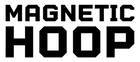1. Introduction to Meistergram 2412 Systems
The Meistergram 2412 is a notable player in the commercial embroidery landscape, renowned for its robust capabilities and enduring legacy. This machine, a staple in many embroidery studios, is celebrated for its precision and versatility. However, users often encounter challenges such as technical glitches and maintenance needs that can hinder optimal performance. This Meistergram 2412 guide aims to navigate these common hurdles by offering insights into the machine's technical specifications, maintenance protocols, modernization strategies, and a cost-benefit analysis for long-term use.
In the sections that follow, we will delve into the technical specifications and core functionalities of the Meistergram 2412, providing a detailed breakdown of its hardware configuration and error resolution strategies. We will also explore maintenance and mechanical optimization techniques, ensuring that your machine operates smoothly and efficiently. Whether you're considering an upgrade or seeking to maximize your current setup, this guide will equip you with the knowledge to make informed decisions.
Table of Contents
- 1. Introduction to Meistergram 2412 Systems
- 2. Technical Specifications and Core Functionality
- 3. Maintenance and Mechanical Optimization
- 4. Reliability Analysis: 2412 vs Modern Machines
- 5. Software Migration and Compatibility Solutions
- 6. Community-Driven Solutions and Parts Sourcing
- 7. Conclusion: Strategic Decision Making
- 8. FAQ: Meistergram 2412 Essentials
2. Technical Specifications and Core Functionality
2.1 Hardware Configuration Breakdown
The Meistergram embroidery machine 2412 is a powerhouse in the embroidery world, featuring a multi-head design that is crucial for high-volume production. While specific details for the 2412 model are scarce, it likely mirrors the configurations of similar models like the GEM 1502TC. This suggests a 2-head or 4-head setup, equipped with industrial-grade servo motors that ensure precise stitch control. The machine's sew field is estimated to be around 20"x16.5" per head, allowing for substantial embroidery projects.
Compatibility with legacy systems is another hallmark of the Meistergram 2412. It supports older software, such as Wizard, which is often discussed in user forums. However, users may need to navigate compatibility issues with modern operating systems, as the machine may require older Windows versions or specific settings to function without conflict. File format support likely includes .dst, .dsb, .zsk, and .fdr files, similar to other commercial models.
2.2 Common Error Resolution Strategies
Embroidery machines like the Meistergram 2412 can encounter a range of issues that disrupt workflow. Here are some common problems and their solutions:
| Issue | Root Cause | Resolution |
|---|---|---|
| Mid-Job Stoppages | Controller command errors or serial port issues | - Test with a different computer to isolate hardware/software faults. - Replace serial cables to rule out micro-corrosion. - Adjust clocking frequency settings if synchronization issues occur. |
| Memory Limitations | Exceeding design capacity | - Optimize designs to stay under per-file stitch limits. - Use onboard memory retention for color sequences to reduce reprogramming. |
| Software Lockups | Incompatible OS settings or driver conflicts | - Disable antivirus/firewall software (e.g., Norton). - Ensure correct serial port parameters (e.g., 2400 baud rate). |
These solutions, derived from Perplexity findings and user forums, provide actionable steps to maintain smooth operations and minimize downtime.
3. Maintenance and Mechanical Optimization
3.1 Z-Axis Alignment and Lubrication Protocols
Proper maintenance of the Z-axis and meistergram embroidery machine hoops is crucial for the Meistergram 2412's performance. Begin by inspecting the leadscrew for any signs of wear or debris. Ensure that it is clean and properly lubricated with industrial machine oil, such as Lily White, to prevent friction-induced failures. Regular lubrication every four hours of continuous use is recommended to maintain optimal function.
3.2 Component Replacement Guide
Component replacement is a critical aspect of maintaining the Meistergram 2412. Diagnosing stepper motor issues can involve checking for symptoms like loss of steps or erratic movement. If these issues persist, replacing the stepper motor may be necessary. Similarly, driver boards and power supplies should be inspected for damage or overheating, with replacements made as needed. Utilizing a multimeter to test voltage levels at critical points can help identify power supply issues and ensure the machine's electrical components are functioning correctly.
By following these maintenance and optimization strategies, you can extend the lifespan of your Meistergram 2412 and ensure it continues to deliver high-quality embroidery results.
4. Reliability Analysis: 2412 vs Modern Machines
4.1 Cost-Benefit Comparison Table
When considering an investment in embroidery machines, understanding the cost-benefit dynamics between the Meistergram 2412 and newer models is crucial. The following table provides a detailed ROI matrix that compares initial costs, production speeds, and spare parts availability:
| Factor | Used Meistergram 2412 | Newer Models |
|---|---|---|
| Initial Cost | Lower (used Meistergram embroidery machine for sale auction prices typically 30-50% below retail) | Higher (newer technology commands a premium) |
| Maintenance | Parts available via Jorlink, but potential for obsolescence | Manufacturer-backed support and warranties |
| Productivity | Limited by older technology (e.g., single-head vs. multi-head) | Higher throughput with modern automation |
| Software Compatibility | May require legacy systems or third-party drivers | Native integration with updated software (e.g., EngraveLab) |
The Meistergram 2412 may appeal to budget-conscious buyers due to its lower initial cost and availability of parts through suppliers like Jorlink. However, it is limited by older technology and may not support modern software without additional adaptations. In contrast, newer models, although more expensive, offer enhanced productivity and seamless software integration, making them more suitable for scalable operations.
4.2 Long-Term Viability in Commercial Workflows
The long-term viability of the Meistergram 2412 in commercial workflows hinges on its ability to meet evolving industry standards. While the 2412 can serve small-scale operations or niche applications, its reliance on legacy systems and potential obsolescence of parts pose risks. Auction listings often feature the 2412 as a phased-out model, indicating a decline in mainstream support.
Conversely, newer models are designed with advanced automation features and robust support infrastructure, aligning better with contemporary commercial demands. They offer scalability and integration capabilities that are crucial for high-volume production environments. A case study from auction listings reveals that while the 2412 remains a viable option for specific use cases, businesses aiming for growth should consider investing in newer models that promise future-proof features and increased productivity.
5. Software Migration and Compatibility Solutions
5.1 Legacy to Modern File Conversion
Transitioning from legacy systems to Meistergram software and modern solutions while maintaining compatibility with the Meistergram 2412 requires strategic planning. The machine primarily supports .DST and .DSB formats, which must be preserved during migration to avoid data loss. EngraveLab offers integration solutions that facilitate this transition, ensuring that design integrity is maintained.
Sewtalent's magnetic embroidery hoops, known for their compatibility with modern garment workflows, can further enhance this transition. These hoops provide a seamless fit with contemporary machines, allowing for efficient and precise embroidery operations.
5.2 Windows 10/11 Integration Techniques
Integrating the Meistergram 2412 with modern operating systems like Windows 10/11 involves overcoming compatibility challenges. Utilizing USB-to-serial adapters can bridge the gap between old and new technologies, facilitating data transfer. Additionally, clock frequency adjustments may be necessary to ensure synchronization between the machine and the computer.
Perplexity's analysis highlights these techniques as essential for maintaining operational efficiency. By adopting these strategies, users can extend the functionality of their Meistergram 2412, ensuring it remains a valuable asset in modern embroidery environments.
6. Community-Driven Solutions and Parts Sourcing
6.1 Undocumented Behavior Troubleshooting
The Meistergram community has long relied on peer-to-peer support to address undocumented machine behaviors. Common issues include controller malfunctions and software compatibility challenges. Solutions often involve inspecting and resetting the controller's circuitry and verifying firmware requirements.
For instance, users have reported success in resolving intermittent operation by replacing faulty components like bearings or sensors. Engaging with community forums can provide valuable insights and troubleshooting tips for these undocumented behaviors.
6.2 Global Parts Supplier Directory
Sourcing parts for the Meistergram 2412 is facilitated by a network of global suppliers. Jorlink and Midwest Products are prominent providers, offering a range of components such as bearing kits, spindle assemblies, and hoop arms. A comparison of pricing and lead times can guide users in making informed purchasing decisions.
Sewtalent accessories and Meistergram embroidery fonts, known for their role in garment stabilization, offer additional support for embroidery operations. By leveraging these resources, users can maintain the functionality of their Meistergram 2412 and ensure continued productivity.
7. Conclusion: Strategic Decision Making
In the world of embroidery, the Meistergram 2412 stands as a testament to durability and reliability. However, as technology advances, the decision to maintain or upgrade becomes crucial. This guide has highlighted key maintenance thresholds and upgrade triggers that can aid in this decision-making process. Regular maintenance, such as Z-axis alignment and component replacement, can extend the machine's lifespan, but there comes a point where modernization or replacement might be more cost-effective.
For those contemplating whether to repair or replace, consider creating a decision flowchart. This flowchart should factor in the cost of repairs, the availability of parts, and the potential benefits of newer models with enhanced features and automation. By weighing these elements, you can make an informed decision that aligns with your business goals and budget.
8. FAQ: Meistergram 2412 Essentials
8.1 Q: What is the maximum stitch capacity of the Meistergram 2412?
A: The Meistergram 2412 is designed for high-volume production, though specific stitch capacity details are not explicitly documented. Users typically manage designs within the machine's memory limitations, optimizing for efficiency and quality.
8.2 Q: Are there specific requirements for running the Meistergram 2412 on Windows ME?
A: Yes, running the Meistergram 2412 on Windows ME requires disabling antivirus software like Norton and ensuring proper serial port settings. This setup helps avoid software conflicts and ensures smooth operation.
8.3 Q: Can the Meistergram 2412 handle both engraving and embroidery?
A: The Meistergram 2412 is primarily an embroidery machine. While it shares some mechanical similarities with engravers, its core functionality is focused on embroidery tasks, not engraving.
These FAQs address common concerns and provide clarity on the Meistergram 2412's capabilities and requirements, helping users optimize their machine's performance.