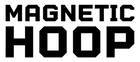1. Introduction to Barudan Machine Maintenance
Embroidery professionals often encounter a variety of challenges with Barudan machines, from error codes to mechanical failures. Understanding these issues and implementing systematic troubleshooting can significantly enhance machine efficiency and longevity. This guide aims to equip you with the knowledge to tackle common Barudan problems, ensuring smooth operations and high-quality embroidery outputs.
One of the key tools in optimizing machine performance is the use of magnetic embroidery hoops, such as those offered by Sewtalent. These magnetic embroidery hoops for Barudan provide a powerful clamping system that ensures even fabric tension, reducing the likelihood of errors and enhancing embroidery precision. By integrating such advanced tools into your workflow, you can improve operational efficiency and minimize downtime.
Table of Contents
- 1. Introduction to Barudan Machine Maintenance
- 2. Resolving Critical Error Codes: D12 Trimmer & A07 Memory Failures
- 3. Optimizing BEKY/BEVY MK8 Systems: Thread Trimming & Tension Solutions
- 4. Fixing Persistent Mechanical Failures: Needle Bars & Color Change Errors
- 5. Preventive Maintenance: Lubrication Schedules & Software Management
- 6. When to Call Professionals: Electrical vs Mechanical Repairs
- 7. Advanced Diagnostics: Intermittent D12 Errors in Newer Models
- 8. Conclusion: Maximizing Machine Uptime
- 9. Barudan Troubleshooting FAQ
2. Resolving Critical Error Codes: D12 Trimmer & A07 Memory Failures
2.1 Step-by-Step Fix for D12 Trimmer Errors
When dealing with D12 trimmer errors on Barudan machines, the issue often lies with the trimmer slider or grabbers. Misalignment or debris can block the sensor's view, causing operational disruptions. Here's how to address these errors through Barudan embroidery machine troubleshooting:
1. Inspect Grabbers: Ensure all grabbers are fully raised and visible to the sensor. Remove any debris or thread accumulation that might obstruct detection.
2. Check Trimmer Blades: Verify the alignment and sharpness of the blades. Dull or misaligned blades can trigger errors. Clean or replace them as necessary.
3. Adjust Trimmer Position: Manually adjust the trimmer slider to ensure proper alignment with the needle. Consult your machine manual for specific adjustment procedures.
4. Replace Components: Persistent issues may indicate worn parts. Consider replacing the wave washer or trimmer assembly for long-term resolution.
These steps, derived from Barudan America's technical bulletins, provide a comprehensive approach to resolving D12 errors, ensuring your machine operates smoothly.
2.2 Troubleshooting A07 Memory Corruption
A07 memory errors are indicative of critical hardware issues, often linked to EPROM writing failures on the CPU/control board. Here's how to handle these errors:
1. Identify the Cause: Confirm that the error isn't due to temporary glitches, such as power surges. A07 typically signals permanent damage to the control board.
2. Contact Support: Given the complexity of this issue, DIY repairs aren't feasible. Reach out to Barudan's technical support for board replacement or diagnostics.
By addressing these critical error codes systematically, you can minimize downtime and maintain optimal machine performance.
3. Optimizing BEKY/BEVY MK8 Systems: Thread Trimming & Tension Solutions
3.1 Mechanical Alignment for MK8 Trimmers
Trimming inconsistencies in MK8 systems often arise from misalignment of the movable knife relative to the fixed blade. To ensure clean cuts, follow these steps:
1. Visual Alignment Check: Confirm that the movable knife is parallel to the back chrome cover.
2. Screw Adjustments: Tighten the 3 mm screw under the silver cover and the 2.5 mm screw on the cast arm to secure the trimmer blade.
By maintaining proper alignment, you can prevent trimming errors and enhance the efficiency of your Barudan BEVT machine.
3.2 Balancing Thread Tension in Garment Embroidery
Thread tension imbalances can significantly impact embroidery quality. To achieve optimal tension, consider using Sewtalent magnetic hoops, which stabilize fabric tension during high-speed production. This reduces D15/D16 thread break errors and ensures consistent embroidery quality.
By integrating these solutions into your workflow, you can optimize your BEKY/BEVY MK8 systems for superior performance and output quality.
4. Fixing Persistent Mechanical Failures: Needle Bars & Color Change Errors
Mechanical issues in embroidery machines can be a source of frustration, especially when they disrupt production schedules. Barudan machines, known for their reliability, can still encounter needle bar malfunctions and color change errors. Let's delve into effective Barudan embroidery machine repair solutions for these persistent problems.
4.1 Needle Bar Depth Adjustment Protocol
Needle bar malfunctions often arise from improper alignment or mechanical binds. To ensure your needle bar operates smoothly, follow these steps for depth adjustment and hook timing:
- Adjust Needle Depth: Use a 3mm Allen wrench to loosen the hex socket bolts on the Needle Bar Driver Fixing Base. Position the needle eyelet halfway through the hook basket, visible by removing the throat plate. Tighten the bolts after adjustment, but recheck the depth as tightening might lower the needle eyelet.
- Hook Timing at 25°: Rotate the main drive pulley to align the indicator at 25° for bridge machines. Ensure the hook point is ½ to 1 thread-width above the needle eye to prevent skipped stitches.
- Inspect Components: Examine the Needle Bar Driver, Fixing Base, and Red Cap for any damage. Replace compromised parts to maintain optimal performance.
By adhering to these calibration steps, you can minimize needle bar issues and ensure consistent stitching quality.
4.2 Resolving D01/D05 Color Change Binds
Color change errors, such as D01 and D05, indicate synchronization issues between the needle position and the Automat display, or mechanical binds in the color change assembly. Here's how to tackle these errors:
-
D01: Color Change Lock Error
- Symptoms: Needle number mismatch between the Automat display and physical position (e.g., "N00" indicates a stuck assembly).
-
Solutions:
- Manual Reset: Use a 4mm Allen wrench to rotate the manual connecting shaft behind the tension assembly until the correct needle number displays.
-
Check for Binds:
- Broken Take-Up Levers: Replace if damaged.
- Thread Keep Assembly Misalignment: Reposition or replace if jamming the needle bar frame.
- Degree Wheel Misalignment: Verify the wheel is at the correct position (e.g., 244° for color change).
-
D05: Color Change Binds
-
Common Causes:
- Stuck Solenoids: Thread keep or jump solenoids may jam head movement.
- Broken Take-Up Levers: Prevents proper color change sequencing.
- Incorrect Degree Wheel Position: Misalignment disrupts synchronization.
-
Resolution:
- Manual Rotation: Gently rotate the color change assembly to clear binds.
- Sensor Inspection: Replace the Needle Select Board if sensors are bent or broken.
-
Common Causes:
By systematically addressing these mechanical failures, you can enhance the reliability and efficiency of your Barudan machine.
5. Preventive Maintenance: Lubrication Schedules & Software Management
Preventive maintenance is crucial for keeping your Barudan embroidery machine running smoothly. Regular lubrication and software management can prevent many common issues and extend the life of your equipment.
5.1 Model-Specific Lubrication Charts
Proper lubrication is essential to prevent mechanical wear and operational errors. Here are detailed schedules for key Barudan models:
| Component | Lubricant | Frequency |
|---|---|---|
| Rotating Hook (A1) | Barudan machine oil or clear mineral oil | Every 4–6 hours |
| Drive Shaft (B1) | Barudan machine oil or clear mineral oil | Once weekly |
| Needle Bars (B3) | Barudan machine oil (applied via cotton swab) | Once weekly |
| Needle Bar Drive Links | Bearing oil | Once weekly |
| Take-Up Lever Cams (E1–E3) | Lithium grease spray | Every 6 months |
| Lower Connecting Gear (F1) | Wheel bearing grease | Every 6 months |
| Component | Lubricant | Frequency |
|---|---|---|
| Rotating Hook (A1) | Barudan machine oil or clear mineral oil | Every 4–6 hours |
| Needle Bar Drive Shaft | Bearing oil | Once weekly |
| Presser Foot Cams (E3) | Lithium grease spray | Every 6 months |
By following these lubrication schedules, you can ensure that your machine operates efficiently and reduces the risk of mechanical failures. Always consult your Barudan manuals for model-specific requirements.
5.2 Avoiding A05 Errors Through BAUD Rate Sync
Communication errors like A05 can disrupt your workflow. To avoid these errors, follow these best practices for firmware updates and PC-to-machine communication:
1. Firmware Updates: Regularly check for software updates to resolve performance bugs and improve efficiency. Follow manufacturer protocols for updates, as outdated software can cause stitching errors or connectivity issues.
2. BAUD Rate Synchronization: Ensure that the BAUD rate setting on the machine matches the BAUD output from the PC software program. Mismatched settings can lead to communication errors.
By maintaining proper lubrication and software management, you can minimize downtime and ensure high-quality embroidery output.
6. When to Call Professionals: Electrical vs Mechanical Repairs
While DIY repairs can be tempting, certain issues require professional intervention to ensure safety and long-term reliability. Here's when to search for a Barudan technician near me:
6.1 Diagnosing D29 Servo Driver Failures
Servo driver errors, like D29, involve complex electrical components that pose significant risks if mishandled. Here's a risk analysis of DIY repairs versus certified technician interventions:
- **DIY Approaches**:
- **High Risk of Electrical Hazards**: Improper handling of live circuits or high-voltage components can lead to shocks, fires, or equipment damage.
- **Insurance and Warranty Voidance**: Unlicensed repairs may invalidate manufacturer warranties or insurance policies.
- **Professional Interventions**:
- **Certified Safety Compliance**: Licensed technicians follow OSHA and NEC guidelines, minimizing risks of injury or property damage.
- **Advanced Diagnostics**: Use of oscilloscopes, logic analyzers, and proprietary software to identify root causes (e.g., servo drive overvoltage errors D29).
For complex failures like servo drive errors, professional intervention is critical due to safety risks, technical depth, and long-term reliability. While DIY may suffice for minor tasks, complex electrical/software failures demand professional technicians to ensure safety, compliance, and lasting solutions.
7. Advanced Diagnostics: Intermittent D12 Errors in Newer Models
Intermittent D12 errors in modern Barudan embroidery machines, such as the BEKY-S1506CII, can be particularly vexing due to their sporadic nature and lack of consistent diagnostic trouble codes (DTCs). These phantom errors often require a sophisticated approach to isolate and resolve. Let's delve into advanced diagnostic techniques and tools that can help tackle these elusive Barudan embroidery machine problems.
Diagnostic Challenges and Advanced Tools
Intermittent faults, like phantom D12 errors, present unique diagnostic challenges. They often do not manifest during standard testing, making them difficult to pinpoint. Key challenges include:
- Intermittent Communication Faults: Modern systems with interconnected modules may experience transient communication errors that disappear during testing.
- No-Code Complaints: Phantom errors like D12 codes may not trigger DTCs, requiring systematic troubleshooting.
- High-Resistance Faults: Voltage drop testing is critical to identify subtle resistance issues in wiring or connections.
To address these challenges, advanced diagnostic tools are essential:
| Tool/Method | Application |
|---|---|
| Intermittent Fault Detection (IFD) ATE | Monitors circuits simultaneously, detecting faults as brief as 50 nanoseconds. |
| Thermal Imaging | Identifies internal shorts or hot spots in batteries or wiring harnesses. |
| Oscilloscopes | Visualizes electrical signals to detect irregularities in sensor or actuator outputs. |
Multimeter Testing Procedures
Multimeters are invaluable for isolating intermittent faults. Here are step-by-step protocols for common components:
1. Continuity Testing
- Setup: Select the Continuity (Ω) mode. Ensure the circuit is de-energized.
-
Procedure:
- Connect probes to both terminals of the component.
- A beep indicates continuity; no beep suggests an open circuit.
2. Voltage Drop Testing
- Setup: Use DC voltage mode.
-
Procedure:
- Measure voltage at both ends of a circuit under load.
- A drop > 0.5 V indicates high resistance.
3. Component-Specific Tests
| Component | Test Method | Expected Result |
|---|---|---|
| Relays | Test coil continuity (multimeter in Ω mode). Activate relay to check switching. | Coil: 0 Ω; Switching: Click sound. |
| Resistors | Measure resistance. Compare to specifications. | Value within tolerance. |
| Transistors | Test base-emitter and base-collector junctions for forward/reverse bias. | Diode-like behavior. |
Barudan-Specific Considerations
For Barudan machines, intermittent faults often involve control module issues or wiring harness problems. Repeated software resets or calibration updates may resolve phantom errors. Prioritize logical troubleshooting by isolating subsystems and repeating tests under load.
By integrating advanced tools with systematic testing, technicians can efficiently resolve elusive faults like phantom D12 errors, ensuring your Barudan embroidery machine problems are effectively addressed for reliable operation.
8. Conclusion: Maximizing Machine Uptime
In conclusion, maintaining optimal performance of your Barudan embroidery machine requires a combination of regular maintenance, advanced diagnostics, and strategic investments in high-quality accessories. By adhering to recommended maintenance schedules and employing advanced diagnostic tools, you can minimize downtime and extend the lifespan of your equipment. Investing in durable accessories like Sewtalent magnetic embroidery hoops not only enhances operational efficiency but also provides a significant return on investment by reducing hooping time and improving embroidery quality.
9. Barudan Troubleshooting FAQ
9.1 Q: How do I prioritize error codes for troubleshooting?
A: Begin by addressing critical errors that halt machine operations, such as D12 trimmer errors or A07 memory issues. These errors often require immediate attention to resume production. For less critical errors, consult your machine's manual or technical support for guidance.
9.2 Q: Is my machine's firmware compatible with the latest updates?
A: Ensure your machine's firmware is up to date by checking the manufacturer's website or contacting technical support. Regular updates can resolve performance issues and improve machine compatibility with new software features.