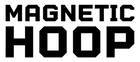1. Introduction to BAi Machine Software Ecosystem
Welcome to the world of BAi embroidery machines, where software integration plays a pivotal role in achieving embroidery excellence. In today's fast-paced embroidery industry, the synergy between hardware and software is crucial for optimal performance. BAi embroidery machine software ecosystem is renowned for its precision and versatility, but to fully unlock their potential, understanding the software ecosystem is essential.
Embroidery professionals often face challenges when integrating software with BAi machines. These challenges include ensuring compatibility with various design formats, optimizing workflows for efficiency, and staying abreast of emerging technologies. This guide aims to address these challenges by exploring key topics such as software compatibility, workflow optimization, and the latest technological advancements in embroidery software.
Whether you're a seasoned professional or a newcomer to the embroidery world, mastering the BAi software ecosystem will empower you to create stunning designs with ease and precision. Let's delve into the details of compatible software solutions, advanced file transfer methods, and optimization techniques to elevate your embroidery projects to new heights.
Table of Contents
- 1. Introduction to BAi Machine Software Ecosystem
- 2. Top Compatible Software Solutions for BAi Machines
- 3. Advanced File Transfer Methods Demystified
- 4. Optimizing BAi Performance Through Software Features
- 5. Software Selection Strategy: Free vs Premium Options
- 6. Cross-Platform Compatibility Solutions
- 7. Conclusion: Building Future-Proof Embroidery Workflows
- 8. FAQs: BAi Software Integration Essentials
2. Top Compatible Software Solutions for BAi Machines
When it comes to embroidery digitizing software, Hatch, Wilcom, and Embrilliance stand out as industry leaders. These tools are renowned for their robust features and seamless integration with BAi embroidery machines, particularly in handling DST (Design Stitch Tajima) and DSB (Design Stitch Barudan) file formats, which are essential for optimal embroidery performance.
2.1 Industry-Standard Digitizing Tools (Hatch/Wilcom/Embrilliance)
- **Hatch Embroidery**: Known for its auto-digitizing capabilities and extensive design library, Hatch offers a modular pricing structure that caters to beginners and small businesses alike. Its user-friendly interface and comprehensive support make it a popular choice for those new to embroidery digitizing.
- **Wilcom Studio**: This premium software is designed for professional embroiderers who require advanced editing features such as color blending and vector support. With its high precision and commercial-grade capabilities, Wilcom Studio is ideal for large-scale embroidery projects.
- **Embrilliance**: Offering cross-platform compatibility and a budget-friendly price point, Embrilliance is perfect for hobbyists and small shops. Its basic digitizing tools and intuitive interface make it accessible to users of all skill levels.
These software solutions not only support the necessary file formats but also enhance garment embroidery stability when used with Sewtalent magnetic hoops. The powerful magnetic clamping system of Sewtalent hoops ensures even tension and prevents fabric slippage, resulting in superior embroidery quality.
2.2 Proprietary BAi Tools: Institch i5 & Cloud Platform
BAi's native software ecosystem, including the Institch i5 system and cloud platform, offers unique advantages for embroidery professionals. The Institch i5 system provides design previews and facilitates seamless Wi-Fi transfers, streamlining the workflow for BAi machine users.
The cloud platform, accessible via cloud.institch.com, enables users to upload, manage, and transfer designs effortlessly. By connecting your BAi machine to the same Wi-Fi network as your computer, you can synchronize designs across devices and manipulate them directly on the cloud. This eliminates the need for USB drives and reduces the risk of file loading errors.
For troubleshooting, BAi's support pages and YouTube tutorials offer valuable insights into resolving connectivity issues and optimizing file transfers. By leveraging these proprietary tools, users can enhance their embroidery efficiency and minimize common software-related challenges.
3. Advanced File Transfer Methods Demystified
3.1 Wireless Workflows via Institch Cloud
The Institch Cloud platform revolutionizes design transfers by enabling wireless synchronization across BAi machines. To get started, ensure that your machine and computer are connected to the same Wi-Fi network. Log into cloud.institch.com, upload your designs, and select the target machines for synchronization. This process allows you to rename, preview, and manipulate designs before syncing them to your machine.
Common Wi-Fi connectivity issues can be addressed by verifying network stability and ensuring that designs are in the required DST or DSB formats. By following these steps, users can optimize their wireless workflows and enjoy a seamless design transfer experience.
3.2 Physical Transfer Best Practices (USB/Memory Cards)
For those who prefer physical transfer methods, USB drives and memory cards offer reliable alternatives. Save your designs in DST or DSB formats, insert the USB or memory card into your machine, and navigate to the file import menu to load your designs.
When using physical transfer methods, it's important to ensure that your files are in the correct format, as BAi machines cannot read graphic formats like JPG or SVG directly. Additionally, magnetic hoops for BAi embroidery machine enhance the file prep process by preventing alignment issues, ensuring that your designs are embroidered with precision and accuracy.
By understanding and implementing these advanced file transfer methods, BAi machine users can streamline their workflows and achieve consistent, high-quality embroidery results.
4. Optimizing BAi Performance Through Software Features
In the world of embroidery, optimizing machine performance through software features can make a significant difference in the quality and efficiency of your projects. BAi embroidery machines, renowned for their precision and versatility, can be further enhanced with the right software tools. Let's explore how auto-digitizing and manual editing workflows, along with stitch simulation and tension calibration tools, can elevate your embroidery game.
4.1 Auto-Digitizing vs Manual Editing Workflows
Auto-digitizing software has revolutionized the embroidery industry by streamlining the design conversion process. BAi multi needle embroidery machine leverages advanced auto-digitizing tools to convert images into stitch patterns with minimal manual input. Key features include color and shape analysis, stitch type customization, and batch processing capabilities. For instance, the Institch i5 software, integrated with BAi machines, offers a user-friendly interface for digitizing and editing designs, including multi-layered stitching and smart electronic controls.
However, while auto-digitizing is effective for simple designs like logos, complex designs often require manual adjustments. This includes refining stitch density, angles, and underlay to achieve the desired output. A hybrid approach, combining auto-digitizing for basic elements and manual editing for intricate details, is often the best strategy. This method allows for greater control over the final design, ensuring precision and quality.
Insights from user-generated YouTube tutorials highlight the importance of manual adjustments, especially for small text embroidery. These tutorials demonstrate how to achieve crisp and legible text by tweaking stitch parameters manually, showcasing the balance between automation and craftsmanship.
4.2 Stitch Simulation & Tension Calibration Tools
Stitch simulation and tension calibration are crucial for preventing common embroidery issues such as thread breakage and uneven stitching. The Institch i5 software offers predictive stitching features, allowing users to visualize stitch patterns before production. This minimizes trial runs and material waste, aligning with BAi's focus on precision and efficiency.
Digital previews provided by software like Institch i5 enable embroiderers to anticipate potential problems and make necessary adjustments before actual stitching begins. This proactive approach reduces the likelihood of thread breakage and ensures consistent stitch quality.
Quora discussions emphasize the value of stitch simulation in preventing thread breakage. By simulating the embroidery process, users can identify and address potential issues, such as incorrect tension settings, before they occur. This not only saves time and resources but also enhances the overall embroidery experience.
5. Software Selection Strategy: Free vs Premium Options
Choosing the right embroidery software is a critical decision for BAi machine users. Whether you're a hobbyist or running a production environment, understanding the trade-offs between free and premium software options can help you make an informed choice.
5.1 Open-Source Alternatives for Budget-Conscious Users
For those considering BAi embroidery machine cost, open-source alternatives like Embroidermodder and PEmbroider offer cost-effective solutions. Embroidermodder, a cross-platform embroidery software, provides design editing, file conversion, and thread/time estimation features. However, it's currently in alpha testing and may not be stable enough for commercial use.
PEmbroider, a Java library for generative embroidery design, is ideal for experimental or algorithmic designs. While these tools offer customization and zero upfront costs, they often require technical expertise and may lack user-friendly interfaces.
In contrast, Hatch Embroidery offers a 30-day trial, allowing users to explore its features without commitment. YouTube reviews highlight the benefits of Hatch's trial period, emphasizing its user-friendly interface and extensive design library.
5.2 Enterprise-Grade Solutions for Production Environments
For production environments, enterprise-grade solutions like Wilcom Studio offer advanced features and seamless integration with BAi machines. Wilcom Studio is designed for professional embroiderers who require high precision and commercial-grade capabilities. It supports advanced editing features, such as color blending and vector support, making it ideal for large-scale embroidery projects.
Sewtalent magnetic hoops enhance the efficiency of premium software in bulk garment projects. The powerful magnetic clamping system ensures even tension and prevents fabric slippage, resulting in superior embroidery quality. By combining Sewtalent hoops with enterprise-grade software, users can achieve optimal performance and maximize their return on investment.
6. Cross-Platform Compatibility Solutions
In today's diverse computing environment, cross-platform compatibility is essential for embroidery professionals using BAi machines. While BAi machine's software ecosystem is primarily Windows-centric, there are workarounds for macOS and Linux users.
CrossOver and VMware are popular solutions for running Windows-based embroidery software on macOS and Linux systems. CrossOver translates Windows software commands, enabling BAi software compatibility without a Windows license. However, specific testing is required to ensure stability and performance.
Embroidermodder, a free and open-source software, supports Windows, macOS, and Linux, offering design editing, thread estimation, and format conversion features. While still in alpha development, it provides a promising cross-platform option for budget-conscious users.
Quora tech discussions suggest dual-system workflows as an alternative for BAi users seeking cross-platform compatibility. By using DST and DSB file formats, users can transfer designs between Windows, macOS, and Linux systems, ensuring seamless integration across platforms.
In conclusion, while native macOS and Linux support for BAi machines is limited, cross-platform solutions and workarounds provide viable options for users seeking flexibility and compatibility.
7. Conclusion: Building Future-Proof Embroidery Workflows
In the ever-evolving world of embroidery, the fusion of cutting-edge software and robust hardware is the key to achieving excellence. bai embroidery machine, when paired with the right software tools, can significantly enhance productivity and design quality. This guide has explored the vast landscape of compatible software solutions, advanced file transfer methods, and optimization techniques that can elevate your embroidery projects.
To future-proof your embroidery operations, it's crucial to embrace the synergy between BAi machines and optimized tools. The integration of Sewtalent magnetic hoops, for instance, can revolutionize your workflow by ensuring even tension and reducing fabric slippage, which results in superior embroidery quality. As you continue to explore and adopt these advanced tools, you'll find that your embroidery projects not only meet but exceed industry standards.
8. FAQs: BAi Software Integration Essentials
8.1 Q: What are common file conversion errors in BAi software?
A: File conversion errors often occur when the design file is not in a compatible format like DST or DSB. Ensure your software supports these formats before transferring designs to your BAi machine.
8.2 Q: How can I troubleshoot design alignment issues?
A: Design alignment issues can be minimized by using Sewtalent magnetic hoops, which provide even tension and prevent fabric slippage. Additionally, ensure your design is properly centered and aligned in the software before stitching.
8.3 Q: How often should I update my embroidery software?
A: Regular software updates are crucial for maintaining compatibility and accessing new features. Check for updates monthly and install them promptly to ensure optimal performance and security.
By addressing these common queries, you can optimize your workflow and troubleshoot effectively, ensuring a seamless integration of software and hardware in your embroidery projects.