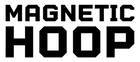1. Introduction to Embroidery Digitizing Essentials
In the ever-evolving world of embroidery, digitizing software has become the linchpin of modern embroidery workflows. It transforms creative ideas into machine-readable instructions, enabling intricate designs to come to life. However, embroiderers face challenges such as maintaining design integrity across different fabrics and ensuring efficient production processes. This is where optimized software and hardware combinations, like magnetic hoops for embroidery machines, play a crucial role. Magnetic hoops for embroidery machines, such as those offered by Sewtalent, provide stable fabric tension, which enhances the precision of digitized designs. By reducing manual adjustments and ensuring even tension, these hoops help in achieving consistent embroidery quality, thus solving common issues like fabric slippage and misalignment.
Table of Contents
- 1. Introduction to Embroidery Digitizing Essentials
- 2. Top 6 Digitizing Software Compared: Features & Pricing Breakdown
- 3. Core Functionalities Every Embroiderer Needs
- 4. Smart Purchasing Strategies for Digitizing Tools
- 5. Learning Resources & Community Support
- 6. OS Compatibility & Machine Synchronization
- 7. Conclusion: Building Your Ideal Digitizing Setup
- 8. FAQ: Embroidery Digitizing Essentials
2. Top 6 Digitizing Software Compared: Features & Pricing Breakdown
2.1 Auto-Digitizing Capabilities: Hatch vs Chroma vs Wilcom
Auto-digitizing tools are designed to convert images into embroidery-ready designs with minimal manual intervention. Hatch Embroidery offers a tiered approach with basic auto-digitizing in its Composer level and more advanced capabilities in the Digitizer level. Chroma, developed by Ricoma, simplifies the process for simple designs and text, making it accessible for beginners. Wilcom Embroidery Studio stands out with its AI-driven auto-digitizing, ideal for complex designs. The precision of these tools is further enhanced by stable hooping systems like Sewtalent magnetic frames, which ensure consistent fabric tension, thereby improving the accuracy of AI-generated stitch paths.
2.2 Pricing Models: Subscription vs Lifetime Licenses
When considering embroidery software, understanding pricing models is crucial. Hatch offers a flexible payment plan called FlexPay, allowing users to pay monthly without interest, eventually owning the software. In contrast, Wilcom provides both subscription and one-time purchase options, catering to different user preferences. While software investments can be significant, the cost savings from efficient hardware, such as Sewtalent magnetic hoops, can offset these expenses by reducing setup time and minimizing errors in the embroidery process.
2.3 Best Software for Your Machine Type
Choosing the right software often depends on your embroidery machine. Bernina and Janome have specific software tailored to their machines, ensuring optimal performance. However, universal solutions like Embird offer broad compatibility, supporting a wide range of machine formats. This flexibility is complemented by hardware like Sewtalent hoops, which are designed to fit various machine brands, ensuring seamless integration and consistent results across different setups.
3. Core Functionalities Every Embroiderer Needs
Core functionalities in embroidery machine computer software ensure high-quality embroidery
3.1 Mastering Stitch Density & Underlay Settings
Stitch density and underlay settings are fundamental to achieving high-quality embroidery. Proper fabric tension, achievable through magnetic hoops like those from Sewtalent, plays a pivotal role in maintaining stitch integrity. In software like Hatch and Embrilliance, users can fine-tune these settings to match the fabric type, ensuring that stitches lay smoothly and securely. Magnetic hoops help maintain consistent tension, reducing the likelihood of puckering and ensuring that designs are crisp and clear.
3.2 File Format Compatibility Deep Dive
File format compatibility is essential for seamless embroidery operations. Common formats like .DST and .PES are widely supported across various software, including Hatch and Embird. By standardizing hardware, such as using Sewtalent magnetic hoops, embroiderers can minimize the need for file conversions, streamlining the workflow and reducing the potential for errors. This compatibility ensures that designs can be easily transferred and executed on different machines without compromising quality.
4. Smart Purchasing Strategies for Digitizing Tools
When it comes to investing in embroidery digitizing tools, making informed purchasing decisions can significantly impact your workflow and financial efficiency. This section explores strategies to maximize value from software purchases, including evaluating free trials, money-back guarantees, and budget-friendly bundles.
4.1 Free Trials & Money-Back Guarantees Compared
Embroidery digitizing software often comes with trial periods that allow potential users to test the software's capabilities before making a purchase. For instance, Hatch Embroidery offers a 30-day free trial, providing ample time to explore its auto-digitizing and manual editing features. In contrast, Embrilliance provides a 90-day refund policy, allowing users to receive a full refund if the software does not meet their expectations.
These trial periods are crucial for assessing how well the software integrates with your hardware setup, including compatibility with magnetic hoops like those from Sewtalent. Testing the synergy between software and hardware during these periods can reveal potential workflow enhancements and ensure that the tools meet your specific needs.
4.2 Budget-Friendly Bundles: Software + Hardware Packages
For small businesses and individual creators, budget-friendly bundles that combine software with compatible hardware can offer substantial savings. Pairing Sewtalent magnetic hoops with versatile software like Embird provides a cost-effective solution that enhances embroidery efficiency. Sewtalent hoops, known for their durability and ease of use, complement software features by maintaining consistent fabric tension, thus improving the precision of digitized designs.
Such bundles not only reduce initial costs but also streamline the embroidery process, minimizing errors and maximizing productivity. By investing in these comprehensive packages, embroiderers can achieve high-quality results without exceeding their budget.
5. Learning Resources & Community Support
Mastering embroidery digitizing requires access to quality learning resources for embroidery digitizing programs and a supportive community. This section highlights the best courses and online communities to help you enhance your skills and troubleshoot challenges.
5.1 Step-by-Step Digitizing Courses Compared
Structured courses provide foundational knowledge for beginners and advanced techniques for experienced users. Hatch Academy offers over 200 expert lessons that guide users through the digitizing process, from basic shapes to complex designs. Alternatively, platforms like Udemy provide a wide range of courses, including tutorials that feature techniques using magnetic hoops.
These courses often include video tutorials and hands-on projects, allowing learners to practice and refine their skills. By engaging with these resources, embroiderers can build confidence and proficiency in digitizing software.
5.2 Essential Facebook Groups & Forums
Online communities are invaluable for sharing experiences, seeking advice, and staying updated on industry trends. Facebook groups such as Embroidery Machine Help and forums like Zdigitizing.com offer platforms where users can discuss software and hardware integrations, including the use of magnetic hoops.
These communities provide real-time feedback and support, helping embroiderers troubleshoot issues and discover new techniques. By participating in these networks, users can enhance their knowledge and connect with fellow enthusiasts who share their passion for embroidery.
6. OS Compatibility & Machine Synchronization
Understanding the compatibility of digitizing software with different operating systems and embroidery machines is essential for seamless integration and efficient workflow.
6.1 Mac vs Windows Performance Benchmarks
Most embroidery digitizing software, including Hatch and Embird, is natively developed for Windows. However, Embrilliance offers dual versions for both macOS and Windows, providing flexibility for users who operate across different platforms. This cross-platform support ensures that users can access their software on multiple devices without compatibility issues.
For Mac users, virtualization tools like Parallels Desktop or Wine may be necessary to run Windows-only software. Evaluating the performance of these setups during trial periods can help users determine the best configuration for their needs.
6.2 Multi-Head Machine Workflow Optimization
For businesses using multi-head embroidery machines, optimizing workflow is crucial for maximizing productivity. Wilcom's enterprise features offer advanced tools for managing multi-head setups, including tips for using standardized hooping systems like Sewtalent magnetic hoops.
By implementing these strategies, businesses can ensure consistent quality across all machine heads, reduce setup times, and minimize errors. This optimization is particularly beneficial for large-scale production environments where efficiency and precision are paramount.
7. Conclusion: Building Your Ideal Digitizing Setup
In the world of machine embroidery, selecting the right digitizing software is only part of the equation. To truly maximize your return on investment (ROI), it's crucial to pair your software with durable and efficient hardware. Sewtalent magnetic embroidery hoops offer a compelling solution, providing consistent fabric tension and reducing setup time, which enhances the precision and quality of your embroidery projects. By combining advanced software features with the reliability of Sewtalent's magnetic hoops, embroiderers can achieve superior results while minimizing errors and production costs. This synergy not only elevates the quality of your work but also streamlines your workflow, making it an essential consideration for any embroidery setup.
8. FAQ: Embroidery Digitizing Essentials
8.1 Q: What are the key features to look for in embroidery digitizing software?
A: When selecting embroidery digitizing software, consider features such as auto-digitizing capabilities, design editing tools, file format support, and machine compatibility. These functionalities ensure that the software can efficiently convert designs into machine-readable formats, allowing for high-quality embroidery results.
8.2 Q: How do I ensure software compatibility with my embroidery machine?
A: To verify compatibility, check if the software supports the file formats used by your embroidery machine, such as .DST or .PES. Additionally, confirm that the software is compatible with your operating system (Windows or Mac) and that it can interface with your specific machine brand.
8.3 Q: Are there any cost-effective solutions for small embroidery businesses?
A: Yes, small businesses can benefit from budget-friendly bundles that combine software with compatible hardware. For example, pairing Sewtalent magnetic hoops with versatile software like Embird offers a cost-effective solution that enhances embroidery efficiency and reduces setup time.
8.4 Q: What learning resources are available for mastering embroidery digitizing?
A: There are numerous resources available, including online courses, video tutorials, and community forums. Platforms like Hatch Academy and Udemy offer structured courses, while Facebook groups and forums provide real-time support and advice from fellow embroiderers.
8.5 Q: How can I optimize my embroidery workflow for multi-head machines?
A: To optimize workflow for multi-head machines, consider using software with enterprise features like Wilcom's, which offers tools for managing multi-head setups. Additionally, standardized hooping systems like Sewtalent magnetic hoops can ensure consistent quality across all machine heads, reducing setup times and minimizing errors.