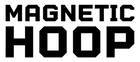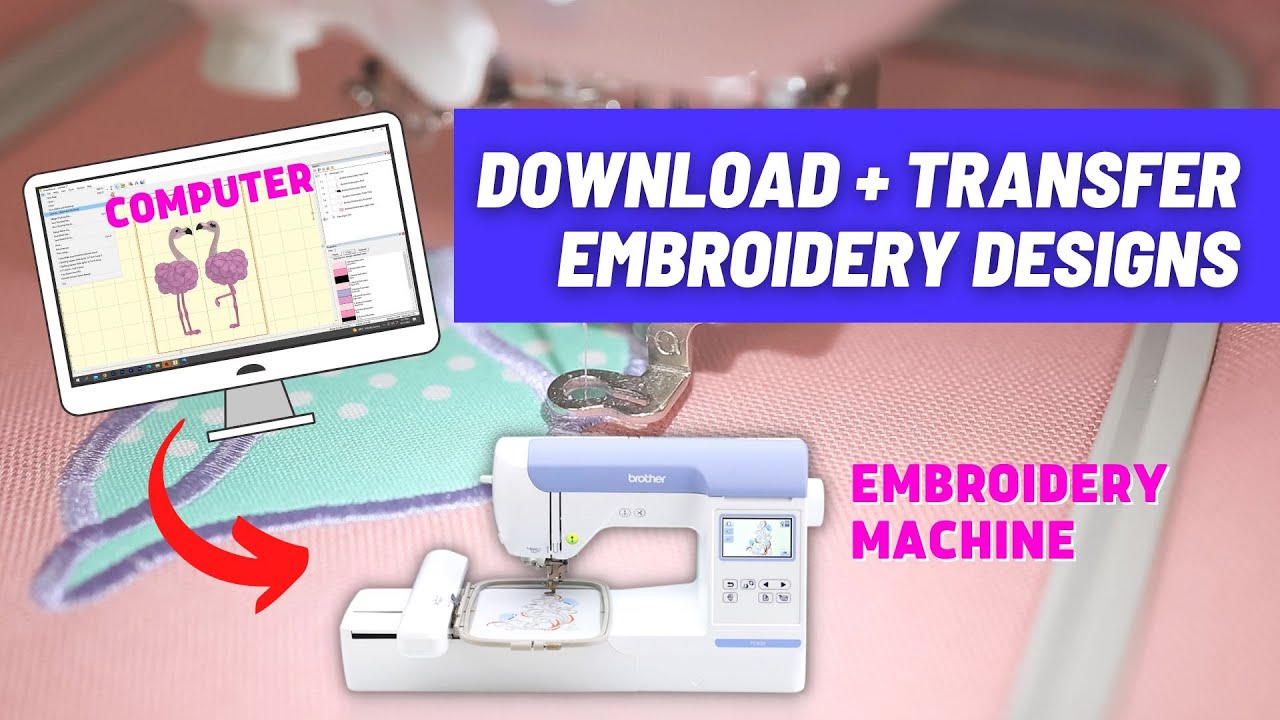1. Introduction to Janome Embroidery Design Resources
Embarking on a journey with Janome embroidery machines is akin to unlocking a treasure trove of creativity. The Janome embroidery software ecosystem of free embroidery designs offers a vast array of resources that cater to both seasoned professionals and passionate hobbyists. Whether you're aiming to craft a holiday-themed masterpiece or a quilt that tells a story, Janome provides the tools you need. This guide will navigate you through accessing these resources, transferring designs to your machine, and exploring seasonal projects, ensuring you harness the full potential of your Janome embroidery machine.
Table of Contents
- 1. Introduction to Janome Embroidery Design Resources
- 2. Accessing Free .JEF Designs for Janome Machines
- 3. Machine-Specific File Transfer Protocols
- 4. Seasonal & Holiday Design Mastery
- 5. Essential Software Techniques with Free Tools
- 6. Advanced Project Integration Strategies
- 7. Conclusion: Building Your Janome Design Library
- 8. FAQ: Janome Embroidery Design Essentials
2. Accessing Free .JEF Designs for Janome Machines
2.1 Official Janome Design Collections
Janome's official channels are a goldmine for embroidery enthusiasts seeking high-quality, free designs. The Create & Learn portal is a standout resource, offering a multitude of educator-created designs. For instance, Alba Fekete's Modern Flower series is a popular choice, optimized for a 5.5” x 5.5” hoop, perfect for quilt projects. Seasonal patterns, such as those found in the Janome Digest Magazine archives, provide festive inspiration with designs like the Dimensional Christmas Tree Stocking and the whimsical Surfing Elf. These janome embroidery designs collections not only enhance your creative projects but also ensure compatibility with your Janome machine, making them a reliable choice for any embroidery venture.
2.2 Trusted Third-Party Platforms
Beyond Janome's official resources, several trusted third-party platforms offer a wealth of free .JEF files. Pinterest boards, curated by embroidery enthusiasts, feature over 500 free designs, including seasonal and quilt-compatible patterns. Websites like Gosiadesign.com expand your options further. However, when sourcing from non-Janome platforms, it's crucial to verify file compatibility to avoid any hiccups in your creative process. Ensuring that the designs are in the correct format for your machine will save you time and frustration, allowing you to focus on bringing your embroidery visions to life.
3. Machine-Specific File Transfer Protocols
3.1 USB Setup for Different Janome Models
Transferring embroidery designs to your Janome machine can be a seamless process with the right setup. Different Janome memory craft 500e embroidery machine models, such as the MC15000 and MC12000, require specific folder structures on your USB drive. For instance, the MC15000 uses an EMB/Embf folder, while the MC12000 requires a strict EMB/Embf sub-folder setup. Formatting your USB drive directly through the machine ensures these folders are created correctly. Additionally, maintaining a backup of your designs on your computer is a best practice to prevent data loss. A troubleshooting table can be invaluable for resolving common file recognition issues, ensuring your creative process remains uninterrupted.
3.2 Wireless Transfer via Horizon Link Suite
For users of the MC15000 and Skyline S9 models, the Horizon Link Suite offers a modern solution for design transfer. This software enables wireless transfer of designs directly to your machine's memory, streamlining the process. By following a step-by-step guide, you can optimize transfer speeds and ensure your designs are ready for stitching without delay. This wireless capability not only enhances convenience but also keeps your workspace tidy and free from unnecessary cables, allowing you to focus solely on your embroidery projects.
4. Seasonal & Holiday Design Mastery
Exploring the world of seasonal and holiday embroidery projects can be both thrilling and rewarding. Janome offers a curated selection of free designs tailored for these special occasions, ensuring your creations stand out. Whether you're crafting a festive Christmas stocking or a vibrant spring quilt, Janome's designs are optimized for various hoop sizes, making them accessible and versatile for all your embroidery needs.
4.1 Christmas Embroidery Projects
Christmas is a time for creativity and joy, and Janome's free embroidery designs help bring that festive spirit to life. Among the standout projects are the 3D Stocking Cuff and the whimsical Surfing Elf design. The 3D Stocking Cuff, crafted by Janome educator Kiyoko Negishi, features layered stitching for a stunning three-dimensional effect, perfect for adding a touch of elegance to your holiday décor. The Surfing Elf, available via Stitchitize, adds a playful element to your Christmas projects.
When it comes to janome embroidery hoop sizes, the SQ23 (9.1” x 9.1”) and SQ14 (5.5” x 5.5”) are recommended for these designs, providing ample space for intricate details. For those working with multi-layered fabrics, the Sewtalent magnetic hoops offer a stable and efficient solution. These hoops ensure even tension and prevent fabric slippage, making them ideal for garment projects that require precision and care.
4.2 Spring & Quilting Specials
Spring is synonymous with renewal and color, and Janome's April Flowers and Enchanted Garden collections capture this essence beautifully. The April Flowers design, sewn in the SQ23 hoop, features floral motifs that are perfect for garments or home décor, adding a fresh and vibrant touch to any project. Similarly, the Enchanted Garden collection, developed with Lonni Rossi, includes foliage, birds, and vines, offering versatility for seasonal or thematic projects.
For quilting enthusiasts, Janome AU's quilt block patterns for 2”x2” hoops provide a delightful way to incorporate embroidery into your quilts. These patterns are designed to work seamlessly with Janome's embroidery machines, ensuring compatibility and ease of use. Whether you're embellishing a quilt or creating a standalone piece, these designs offer endless possibilities for creative expression.
5. Essential Software Techniques with Free Tools
Harnessing the power of embroidery software can significantly enhance your design capabilities. Free tools like Janome embroidery software free options including Embrilliance Express and Janome's Artistic Digitizer offer a range of features that simplify the editing and resizing of embroidery designs, making them accessible for users of all skill levels.
5.1 Embrilliance Express Basics
Embrilliance Express is a versatile free tool that allows users to create and modify embroidery designs with ease. One of its core features is the ability to install BX-format fonts, enabling seamless text creation and alignment within your designs. This eliminates the need for manual adjustments, streamlining the design process.
Resizing designs to fit Janome hoops is straightforward with Embrilliance Express. You can adjust the size, position, and font style of your text, ensuring it complements your overall design. While the free version offers basic color management, upgrading to Embrilliance Essentials provides advanced features like automated color sorting, which minimizes thread changes and enhances efficiency.
5.2 Optimizing Designs with Janome's Artistic Digitizer
Janome's Artistic Digitizer is a powerful tool for taking your embroidery projects to the next level. It offers advanced features like PaintStitch effects and couching techniques, which add texture and dimension to your designs. These effects are particularly effective when applied to free .JEF files, allowing you to create stunning, multi-layered projects.
The software also supports multi-hoop projects, providing a workflow that ensures precise alignment and seamless integration of multiple designs. This capability is invaluable for large-scale projects like quilts, where accuracy and consistency are key. By leveraging the Artistic Digitizer, you can unlock new creative possibilities and elevate your embroidery skills.
6. Advanced Project Integration Strategies
For those looking to push the boundaries of embroidery, integrating multiple designs into cohesive projects presents both challenges and opportunities. By combining creativity with the right tools and techniques, you can create stunning, complex pieces that showcase your skills and vision.
6.1 Combining Multiple Designs for Quilts
Quilting with embroidery offers a unique opportunity to blend textures and patterns into a unified masterpiece. A case study using Janome's Modern Flower series demonstrates how to effectively integrate multiple designs using Janome multi needle embroidery machine capabilities into a coordinated quilt project. This approach not only enhances the visual appeal of the quilt but also allows for personalization and creativity.
The Sewtalent HoopTalent station is an invaluable tool in this process, providing precise alignment and stability during batch processing. By ensuring consistent placement and tension, the HoopTalent station helps achieve professional results with minimal effort. Whether you're a seasoned quilter or a novice, these strategies and tools can help you create beautiful, intricate quilts that tell a story.
7. Conclusion: Building Your Janome Design Library
In the dynamic world of embroidery, building a comprehensive design library is akin to crafting a personal treasure chest of creativity. As you've navigated through this guide, you've discovered a wealth of resources to enhance your Janome embroidery experience. From accessing free .JEF designs to mastering file transfers and exploring seasonal projects, each step is a building block towards a more enriched embroidery journey.
Remember, the key to optimizing your embroidery projects lies not just in the designs themselves but also in the tools you use. Magnetic hoop systems, such as those offered by magnetic hoops for janome embroidery machines, can significantly enhance your workflow by providing stable, efficient hooping solutions. These systems are particularly beneficial for handling multi-layer fabrics in garment projects, ensuring precision and ease. As you continue to expand your design library, consider integrating such advanced equipment to maximize both creativity and efficiency.
8. FAQ: Janome Embroidery Design Essentials
8.1 Q: How can I convert .DST or .PES files to .JEF format for my Janome machine?
A: Converting embroidery files from formats like .DST or .PES to .JEF, which is compatible with Janome machines, can be accomplished using online tools such as those available on annthegran.com. These tools simplify the conversion process, ensuring your designs are ready for use on your Janome machine. It's crucial to follow the instructions provided by these tools to avoid any file corruption during the conversion process.
8.2 Q: What is the availability of seasonal designs from Janome and other sources?
A: Janome releases new seasonal designs periodically, often aligning with major holidays and events. These designs can be found on their official website and partner platforms. For additional variety, third-party sites frequently offer niche themes, such as Halloween or other festive occasions, expanding your creative options. Keeping an eye on these releases ensures you have access to fresh and inspiring designs throughout the year.