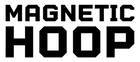1. Introduction to Modern Embroidery Digitizing Solutions
Embroidery digitizing has evolved significantly over the years, transforming from a manual, labor-intensive process to a sophisticated digital art form. As we look towards 2025, the landscape of embroidery digitizing software is more dynamic than ever, offering a plethora of options tailored to both hobbyists and professionals. The choice of software can profoundly impact workflow efficiency and design quality, making it crucial to select the right tools for your needs.
In this guide, we will explore the latest advancements in embroidery digitizing software, focusing on how these tools can enhance your creative process. We'll also introduce Sewtalent's magnetic hoops for embroidery machines, which play a pivotal role in optimizing the physical embroidery process. These hoops are renowned for their precision and ease of use, providing a seamless transition from digital design to tangible artistry. As you navigate the world of modern embroidery digitizing, let this guide be your compass, pointing you towards efficiency, quality, and innovation.
Table of Contents
- 1. Introduction to Modern Embroidery Digitizing Solutions
- 2. Professional vs Hobbyist Software: Choosing Your Tier
- 3. Software Showdown: Top 2025 Programs Compared
- 4. Technical Deep Dive: File Formats & Machine Compatibility
- 5. Cost Analysis: Premium vs Open-Source Solutions
- 6. Workflow Optimization: From Design to Stitch-Out
- 7. Learning Resources & Community Support
- 8. Future Trends: AI Automation in Digitizing
- 9. FAQ: Solving Common Digitizing Challenges
- 10. Conclusion: Building Your Ideal Digitizing Toolkit
2. Professional vs Hobbyist Software: Choosing Your Tier
Choosing the right best embroidery digitizing software can be daunting, especially when deciding between professional and hobbyist tiers. Each tier offers distinct features tailored to different user needs, from casual creators to commercial producers.
2.1 Entry-Level Features for Casual Users
For those new to embroidery or looking for a straightforward solution, entry-level software like Embrilliance Essentials and Hatch Organizer provides a solid foundation. These programs offer essential design management tools, allowing users to resize, recolor, and convert formats with ease. Basic lettering capabilities enable the addition of monograms and simple text using preloaded fonts.
However, it's important to note the limitations of auto-digitizing at this level. While these tools can automatically trace simple designs such as logos and basic shapes, they may struggle with more complex patterns. Despite this, the lower upfront investment makes them an attractive option for beginners. Hatch Organizer, for instance, is often included in free trials, while Embrilliance Essentials is priced separately, providing flexibility for those just starting out.
2.2 Advanced Tools for Commercial Production
For more experienced users or those engaged in commercial production, advanced software like Wilcom Digitizer and StitchArtist Level 3 offers a comprehensive suite of features. These programs provide full manual stitch control, allowing for precision in complex designs such as appliqué and 3D foam embroidery. Vector integration is another key feature, enabling the import and export of SVG files for precise editing and compatibility with cutting machines.
Custom fonts and motifs can be created and published for commercial use, adding a layer of personalization to your projects. Advanced tools such as graphical operators allow for intricate design manipulation, while batch processing capabilities streamline large-scale projects. These features, combined with the ability to handle commercial logos and multi-format publishing, make advanced tiers a worthwhile investment for those looking to monetize their designs or manage complex projects efficiently.
3. Software Showdown: Top 2025 Programs Compared
As we delve into the top embroidery digitizing programs of 2025, it's essential to understand the strengths and capabilities of each option. This comparison will help you make an informed decision based on your specific needs and goals.
3.1 Professional Powerhouses (Hatch vs Tajima DG/ML)
Hatch and Tajima DG/ML are two leading names in professional-grade embroidery software. Both offer robust features tailored to meet the demands of commercial embroidery.
| Feature | Hatch | Tajima DG/ML |
|---|---|---|
| Auto-Digitizing Accuracy | High, with rapid image conversion | Advanced, with artistic customization options |
| Stitch Optimization | Adjusts patterns based on fabric type | Enhanced drawing tools for precise control |
| Machine Compatibility | Supports multi needle embroidery machine formats like DST, PES, JEF | Compatible with multiple commercial machines |
Hatch is renowned for its auto-digitizing capabilities, allowing rapid conversion of images into embroidery designs. It also offers extensive stitch optimization, adjusting patterns based on fabric type to ensure high-quality results. Tajima DG/ML, on the other hand, excels in artistic customization, providing enhanced drawing tools and a wide range of fonts for creative expression.
3.2 Mid-Range Contenders (Chroma vs Embird)
For those seeking a balance between cost and functionality, mid-range options like Chroma and Embird offer compelling features.
Chroma, developed by Ricoma, is optimized for integration with Ricoma machines but supports common formats, making it a versatile choice. It features auto-digitizing capabilities effective for simple designs, though manual adjustments may be needed for more complex patterns. Extensive training resources are available to support users in maximizing the software's potential.
Embird, known for its advanced customization options, provides fine control over stitches, density, and sequences. It supports a wide range of embroidery machines, ensuring compatibility across different platforms. While Embird offers modular upgrades, it may present a steeper learning curve for new users.
By comparing these programs, you can identify the best fit for your embroidery needs, whether you're a hobbyist seeking simplicity or a professional requiring advanced capabilities.
4. Technical Deep Dive: File Formats & Machine Compatibility
Navigating the diverse world of embroidery file formats and machine compatibility is crucial for achieving seamless design execution. Understanding embroidery file format technical aspects ensures that your digitized designs translate accurately onto fabric, regardless of the machine you use.
4.1 Understanding DST vs PES: Format Essentials
Embroidery file formats are the backbone of digitized design transfer, with DST and PES being among the most widely used. DST, developed by Tajima, is a staple in commercial embroidery due to its simplicity and wide compatibility. It supports basic stitch commands but lacks color information, making it ideal for industrial settings where machines are pre-set with thread colors. On the other hand, PES, a format used primarily by Brother and Baby Lock machines, includes color information, which simplifies the setup process for home embroiderers.
Here's a compatibility breakdown for major brands:
| Machine Brand | DST Compatibility | PES Compatibility |
|---|---|---|
| Brother | Yes | Yes |
| Tajima | Yes | No |
| Janome | Yes | No |
Choosing the right format depends on your machine's requirements and the level of detail needed in your design. For those using Brother machines, PES offers a user-friendly experience with built-in color data, while DST remains a versatile choice for multi-brand compatibility.
4.2 Optimizing Designs for Multi-Needle Machines
Multi-needle embroidery machines offer significant advantages in speed and efficiency, but optimizing designs for these machines requires careful attention to technical specifications. Key considerations include thread tension synchronization and stitch path optimization.
Thread Tension Synchronization: Proper thread tension is vital for maintaining stitch quality and preventing thread breaks. Adjusting tension settings to match the fabric type and design complexity ensures consistent results. Multi-needle machines often allow for automatic tension adjustments, but manual fine-tuning may be necessary for intricate designs.
Stitch Path Optimization: Efficient stitch pathing minimizes machine stops and color changes, reducing production time. By strategically setting start and stop points and using running stitches to connect design elements, you can streamline the embroidery process. This approach not only speeds up production but also enhances design accuracy by reducing the likelihood of misalignment.
By mastering these technical aspects, you can leverage the full potential of multi-needle machines, achieving high-quality, efficient embroidery production.
5. Cost Analysis: Premium vs Open-Source Solutions
Understanding the cost dynamics of embroidery software is essential for making informed purchasing decisions. This section delves into the financial implications of choosing between premium and open-source solutions.
5.1 Subscription Models vs Lifetime Licenses
When evaluating embroidery software, one of the primary considerations is the pricing model. Subscription models, like Hatch's FlexPay, offer flexibility with lower upfront costs, allowing users to access advanced features through monthly payments. This model is ideal for those who prefer spreading out expenses over time. On the other hand, lifetime licenses, such as those offered by Sierra Software, involve a one-time payment, granting perpetual access to the software without recurring fees.
| Software | Subscription Cost (5 Years) | Lifetime License Cost |
|---|---|---|
| Hatch FlexPay | $1,188 | N/A |
| Sierra Software | $1,200 | $1,500 |
While subscriptions may seem more affordable initially, lifetime licenses can offer better long-term value, especially for users who plan to use the software extensively over several years.
5.2 When to Consider Ink/Stitch
Ink/Stitch, an open-source embroidery software, presents a cost-effective alternative for those on a budget. As a community-driven platform, Ink/Stitch is free digitizing software for embroidery use, with a robust set of features that cater to both hobbyists and professionals. It excels in SVG-to-embroidery conversion, making it an excellent choice for users comfortable with open-source environments.
A case study highlights its effectiveness: A small embroidery business successfully converted complex SVG designs into high-quality embroidery files using Ink/Stitch, saving on software costs while maintaining design integrity. However, users should be aware of the steeper learning curve and limited support compared to commercial software.
For budget-conscious users or those who prioritize customization, Ink/Stitch offers a viable solution without the financial commitment of premium software.
6. Workflow Optimization: From Design to Stitch-Out
Optimizing your embroidery workflow is crucial for maximizing efficiency and ensuring high-quality output. This section explores strategies to streamline the embroidery process from design conception to stitch-out.
6.1 Reducing Production Stops Through Smart Sequencing
Minimizing production stops is key to enhancing workflow efficiency. Advanced embroidery software like Hatch and Wilcom offers features that allow for smart sequencing, reducing unnecessary thread changes and machine pauses. By aligning thread colors and optimizing the stitch sequence, you can significantly decrease the time spent on each project.
For instance, arranging thread colors in the order they appear in the design minimizes head movement and reduces production time. Additionally, using running stitches to connect design elements can eliminate jumps, further streamlining the process.
6.2 Material-Specific Settings for Perfect Tension
Achieving perfect tension is essential for high-quality embroidery, and material-specific settings play a crucial role. Sewtalent magnetic hoops complement software tension controls by providing stable fabric clamping, ensuring even tension distribution across the fabric. This stability reduces the risk of puckering and misalignment, particularly on challenging materials like denim or stretch fabrics.
By combining Sewtalent's magnetic hoops with advanced software settings, you can achieve optimal tension and enhance the overall quality of your embroidery projects. This integration not only improves stitch accuracy but also reduces the need for manual adjustments, saving time and effort.
In conclusion, by implementing these workflow optimization strategies, you can enhance productivity and achieve professional-grade embroidery results with ease.
7. Learning Resources & Community Support
Navigating the world of embroidery digitizing software can be daunting, especially for beginners. Fortunately, there are numerous resources and communities available to support your journey.
7.1 Hatch Academy vs Embrilliance Tutorials
When it comes to structured learning paths, both Hatch Academy and Embrilliance offer robust educational resources tailored to different skill levels. Hatch Academy is renowned for its comprehensive suite of over 200 expert-led lessons, which are free for Hatch software owners. These lessons cover everything from basic digitizing techniques to advanced design strategies, providing a clear progression for learners. Users frequently praise Hatch Academy for its clarity and the tangible improvements in workflow efficiency they experience after completing the courses.
On the other hand, Embrilliance provides a variety of tutorials and guides, accessible through platforms like YouTube and their official website. While not as structured as Hatch Academy, Embrilliance's resources are praised for their accessibility and practical insights, particularly for those using its free Express Mode. This mode allows users to perform basic tasks without a financial commitment, making it an excellent entry point for beginners.
7.2 Leveraging User Groups for Advanced Techniques
Beyond formal tutorials, community support plays a crucial role in mastering embroidery digitizing. Platforms like Facebook host active user groups where both Hatch and Embrilliance users gather to share tips, troubleshoot issues, and inspire one another. These communities are invaluable for tackling complex digitizing challenges, offering real-world solutions and fostering a sense of camaraderie among embroidery enthusiasts.
For instance, the Hatch Embroidery User Group on Facebook is a vibrant community where members regularly exchange advice on optimizing software features and overcoming common hurdles. Similarly, Embrilliance users benefit from a supportive network that shares creative solutions and project ideas, enhancing their learning experience.
8. Future Trends: AI Automation in Digitizing
As technology advances, AI automation is becoming an integral part of embroidery digitizing, promising to revolutionize the industry with enhanced efficiency and precision.
8.1 Current Capabilities of AI-Assisted Tools
AI-assisted tools are transforming the digitizing landscape by offering rapid processing capabilities. For example, Chroma's auto-tracing feature allows for quick conversion of designs into stitch files, significantly reducing the time required for bulk production. This automation handles tasks like color separation and stitch optimization with minimal manual intervention, making it ideal for businesses looking to boost productivity.
However, while AI excels in speed, it may struggle with ultra-fine details that require human finesse. Therefore, AI tools are best suited for standard patterns and high-volume production, where consistency and efficiency are paramount.
8.2 When Manual Control Still Matters
Despite the advancements in AI, there are scenarios where manual control remains indispensable. Complex designs that demand intricate detailing or artistic expression often require the precision of a skilled human digitizer. For instance, Wilcom software is favored for projects that necessitate meticulous stitch placement and customization, ensuring seamless execution on complex patterns.
Case studies highlight the importance of manual intervention in achieving high-quality results, particularly in commercial embroidery where brand logos and detailed motifs are common. Thus, while automatic embroidery machine AI automation offers significant benefits, the expertise of human digitizers continues to be crucial for certain projects.
9. FAQ: Solving Common Digitizing Challenges
9.1 Q: How can I resolve file conversion errors in embroidery software?
A: File conversion errors often arise from incompatible formats or incorrect settings. Ensure that your software supports the file format you are using, such as DST or PES, and double-check your export settings. If issues persist, consult your software's support resources or user community for guidance.
9.2 Q: What are some solutions for stitch distortion in embroidery designs?
A: Stitch distortion can result from improper tension settings or fabric movement. To mitigate this, adjust your machine's tension settings and use appropriate stabilizers. Additionally, reviewing and optimizing your digitizing settings, such as stitch density and direction, can help maintain design integrity.
9.3 Q: What hardware specifications are recommended for running embroidery digitizing software?
A: For optimal performance, it is recommended to use a computer with at least a modern Intel i5/7 processor or AMD Ryzen 6/7, 16 GB or more RAM, and a solid-state drive with ample free space. Dual monitors with high resolution and 3D acceleration support can enhance your user experience, especially when working with complex designs.
10. Conclusion: Building Your Ideal Digitizing Toolkit
As you embark on your embroidery digitizing journey, it's crucial to assemble a toolkit that aligns with your specific needs, whether you're a hobbyist or a professional. Selecting the right combination of software and hardware can significantly enhance your embroidery projects' efficiency and quality.
For hobbyists, starting with user-friendly software like Embrilliance Essentials or Hatch Organizer can provide a solid foundation. These programs offer essential features that simplify design management and allow for creative exploration without overwhelming complexity. As your skills and projects grow, you might consider upgrading to more advanced software like Wilcom Digitizer or StitchArtist Level 3, which offer comprehensive tools for intricate designs and commercial production.
Professionals, on the other hand, may benefit from investing in robust software solutions that support detailed manual control and batch processing capabilities. Programs such as Hatch and Tajima DG/ML are excellent choices for those looking to handle complex designs and large-scale projects efficiently.
In addition to software, incorporating reliable hardware like Sewtalent magnetic embroidery hoops can further optimize your workflow. These hoops offer a powerful magnetic clamping system that ensures even tension and reduces fabric distortion, making them a valuable asset in achieving high-quality embroidery results. By combining top-tier software with dependable hardware, you can create a digitizing toolkit that maximizes productivity and creativity.
Ultimately, the key to building your ideal digitizing toolkit lies in understanding your unique needs and selecting tools that complement your workflow. With the right combination of software and hardware, you can elevate your embroidery projects to new heights, achieving both efficiency and artistry.